As you might concern, Color Swatch term or Swatch is now more familiar with Magento users. However, have you ever found the definition of this popular term? Have you ever thought about using Magento 2 color swatch extensions?
Don’t worry if you haven’t done those. In this article, we will reveal all about Swatch, or another familiar name Color Swatch, in Magento 2.
At first, let’s have some knowledge about the famous term: swatch in Magento 2.
On your online store, you can use swatches product page individually, in layered navigation, or on the product list page. When customers navigate to a product page, click a swatch, the image of the product will be updated instantly with that value of swatch. Your store brings a better shopping experience, higher satisfaction for your customers. Hence, when customers are satisfied, they will be motivated to order in larger numbers, and apparently, boost your sale.
3 types of swatch performance for a product:
- Text Swatch: when choosing Dropdown or Text swatch in configuration from the admin panel, the default swatch will display sizes or color or other kinds of options as text. This kind of performance is often useful for store selling electronics or other product types that need text options. If there are any options being out of stock, that text-based swatch will be crossed out.
- Color Swatch: this color performance will display color options as its real color for a better visual for customers so that they choose the color at ease.
- Image Swatch: this is one of the configurations when you choose a visual swatch configuration in the backend. When you decide to show an image swatch, that means the image of this options will replace the normal color.
So here is a question, why do you still need an extension for this default function? Everything has its drawbacks, so the answer is in order to enhance the shopping experience for your customers. We will share two amazing color swatch extensions for you with its pros and cons
1. Magento 2 Color Picker for Custom Options
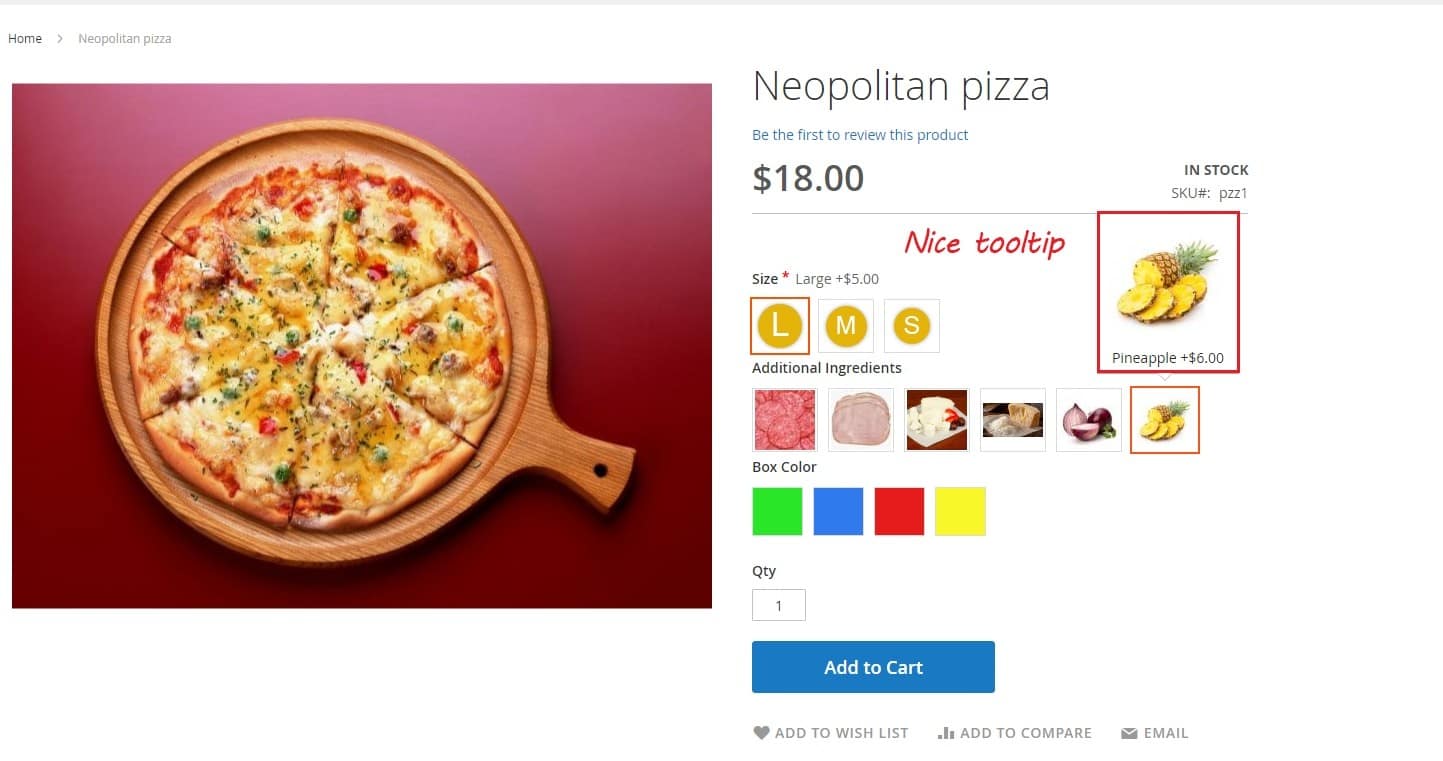
The extension assists in showing product custom options in different colors, sizes, and designs with nice swatches. It helps admin to assign custom options a color or an image, then show them attractively in the frontend.
With Color Picker for Custom Options, you no longer upload thousands of images to perform various color options. Instead of that, you just select the only one you want from the color selector or input in the code of color manually. If you want, you are still able to upload images for a particular option.
Now take a detailed look at these useful features:
- Enable to configure the size of the swatch.
- Generate suitable thumbnails with chosen sizes. This function absolutely satisfies you about cropping and resizing images per option.
- Enable to use for various types of custom options, such as dropdown, radio buttons, checkbox, multiple select.
- Allow using for any option, namely size, color, model, manufacturer, and so on.
- Work with Magento default form input for options.
- Show tooltip for each option when customers select it. In addition, the admin can configure the size of the tooltip.
- Allow adding code of color like Photoshop color selector or uploading the image per custom option.
Therefore, using this color swatch extension, your customers will be thankful for saving their order time.
Now discuss the pros and cons of this color swatch:
Pros of Magento 2 Color Picker for Custom Options extension
An apparent advantage is a friendly touch with a nice slide and tooltip. When your Magento store brings a new shopping experience for your customers, they get more satisfaction and will be motivated to order more products.
The second pros are its simple installation and usage, so as a store owner, you can install and configure easily as you wish.
Cons of Magento 2 Color Picker for Custom Options extension
The current disadvantage of the color swatch extension is its price. This color picker extension has a price of $79, and the price will plus if you choose more service for it.
2. Magento 2 Color Swatches Pro extension
Like its name, Color Swatches Pro extension totally enhances the default color swatch of Magento and make it become more professional. By showing the price of each simple product related to swatches and reloading information of chosen simple products, the color swatch extension assists the process of shopping to become clearer and faster.
We are now moving to a more detailed description of this color swatch extension
- Enable to show prices for simple products corresponding with the swatch
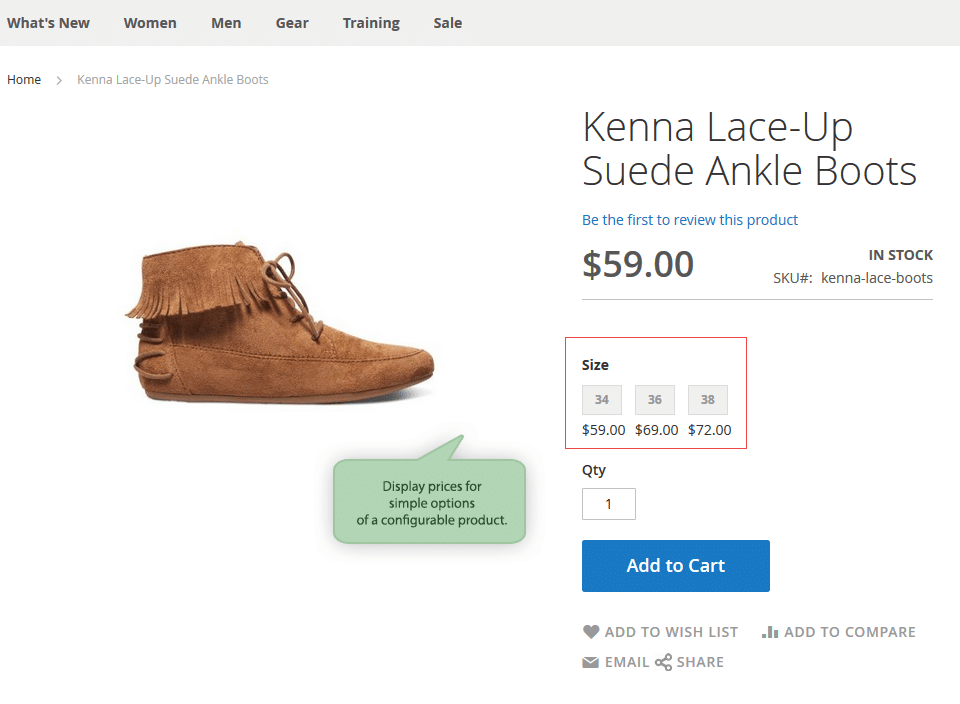
This color swatch extension allows store owners to reveal simple product’s price with its related swatch in the configurable product page. With this great feature, online customers no longer have to click options thousands of times to figure out how much they will pay for it.
- Allow customers to share the product’s URL with chosen options.
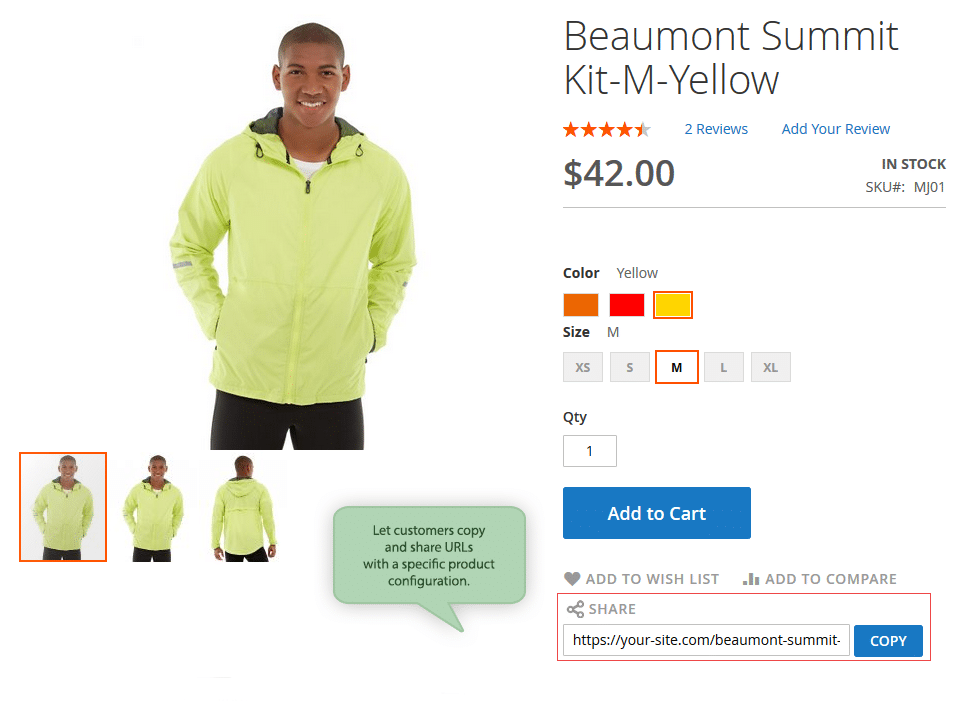
Another interesting function of this module is able to change the URL of the product page automatically when customers select various custom options, e.g., size and color. Moreover, this Magento 2 color swatch extension also allows customers to copy and share those URLs if they want at ease; just click on the Share button place on each product page and copy that URL.
- Use smart product page reloading to get full information about the simple product.
After navigating to a configurable product page, when customers choose simple options on that page, all information about that chosen option will be shown. For more details, customers choose a specific size and color, and then the product page will reload to display all related content, like its SKU, images, price, description, and attributes block.
- Configure out of stock subscription for children product
Once there is one child product is out of stock, customers can subscribe to their email to receive a notification when it is back to stock conveniently. With this feature, customers don’t need to visit many times to wait for the comeback of that out-of-stock simple product; they just need to visit when getting the notified email, which saves more time and makes your store to become more professional.
Pros of Magento 2 Color Swatch Pro extension
Obviously, this color swatch extension totally improves your customer shopping experience with its great feature. By showing full information on every simple product with the ability to share URLs individually, customers are definitely satisfied with the module. Furthermore, it is FREE, that’s sound great to install it right now for your Magento store.
Cons of Magento 2 Color Swatch Pro extension
There are several obstacles to the module. The function showing price per simple options will be applied only with the available configurable attribute types. In addition, you also have to install another extension called Out of Stock Notification in order to enable the out of stock subscription configuration for your customers. Therefore, despite its attractive features and price, you should still consider carefully before installing this color swatch extension.
Conclusion
Above are two great Magento 2 color swatch extensions with some knowledge about color swatch so you can have a suitable decision to choose the extension for your Magento store.
If you find it helpful for you, please Like, Share, and Subscribe to keep updating for the next articles!












