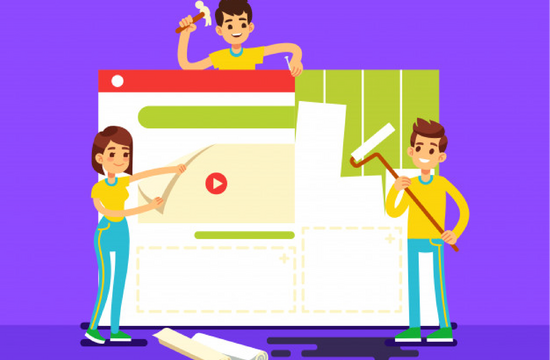The highlight of today’s post is Magento 2 Duplicate CMS Page/Block extensions. Let’s get started with some knowledge of CMS page/block. CMS, known as the Content Management System, is a system to generate, maintain, and edit pages, widgets, and blocks on a website. All of them are customized to be friendly for both search engines crawling the meta data and visitors accessing the pages. Also, admins can combine three elements to build static pages and manage their positions on the stores. However, creating CMS content in the default involves various steps with text, links, images, variables, and the frontend apps, which requires tons of time and effort. For example, there are 6 steps to follow if you want to add a new CMS Page. They are: adding a new page, choosing a page layout, entering the content, filling out the meta data, previewing the page, and finally generating that page. Trying to copy CMS Page or Block manually may result in mistakes and time-wasting remake.
To make it simpler and quicker, Magento 2 extension developers have come up with different modules to duplicate CMS content in one tap. In this article, Magexts team would like to provide you with top 3 Duplicate CMS Page/Block for Magento 2 extensions currently available on the market with the price ranging from $15.00 to $135.00. We hope that our sharing is useful to save your time and effort in managing content on your e-commerce websites.
Top 3 Duplicate CMS Page/Block for Magento 2 extensions are manually-picked based on the criteria, as follow:
- The features of each extension.
- The price and support policy provided by vendors.
- Ratings and customers’ reviews on product pages.
- Search engine ranking.
1. Magento 2 Duplicate CMS Page/Block Extension by Shreeji Infosys ($15.00 CE)
The first recommended extension is developed by Shreeji Infosys which is helpful to create duplicate content between multiple store views from already made CMS page or block. Once installing this module, users just open the existing CMS page or block and select the duplicate this page/block button. Accordingly, the chosen page/block will be copied in seconds, which saves a lot of time and human resources.
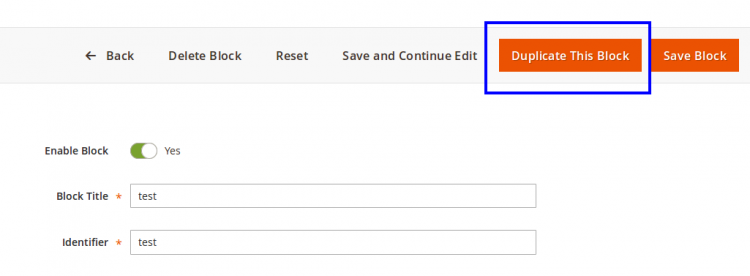
Let’s have a quick look at the key features:
- One click on the button for instantly duplicate CMS Page/Block.
- Muti-store view support.
- Display message to notify that CMS static page/block is sucessfully duplicated.
Review: Although the backend demo cannot be reached now, from the screenshots on the product page, we can learn that this extension is a good deal for those looking for the most basic functions to duplicate CMS pages or blocks. The customers of Magento 2 Duplicate CMS Page/Block extension need pay $15.00 for Community Edition, $15.99 more for installation services, and another $20.99 for multiple domains (license).
2. Magento 2 Duplicate CMS Page/Block for Extension by Ulmod ($15.00 CE – $44.00 EE)
The second solution is Duplicate CMS Page/Block for Magento 2 extension designed by Ulmod to help users with the content management within websites. Instead of manually creating duplicate pages/blocks, the users can easily copy content from one existing page to other pages just by one hitting on “Duplicated this page” or “Duplicated this block” button. The short guide is presented in the picture as bellow.
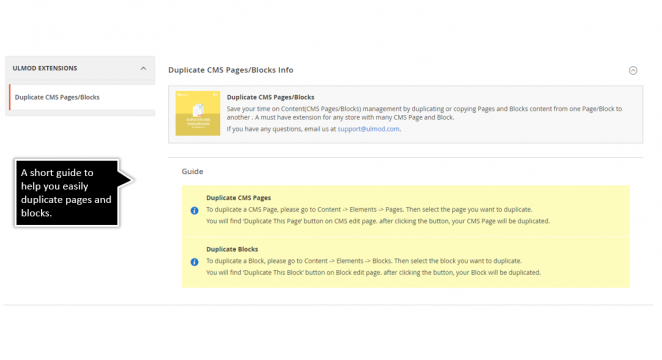
Detail features of Ulmod Magento 2 Duplicate CMS Page/Block extension:
- Duplicate or copy CMS pages or blocks.
- Auto-generate URL of copied CMS page/block for admins to edit and save.
- Notify the successful duplicate CMS page/block action via displayed message.
- Support multiple websites, stores, and store views.
Review: Generally, the features of this plugin are similar to those of Shreeji Infosys extension. As the user guide is easy to understand and the admin demo works quite well, you can try Ulmod Magento 2 Duplicate CMS Page/Block yourself. It costs you only $15.00 for the community edition, and $44.00 for the enterprise edition coming with 1-year free support, free lifetime updates, as well as 30-day money back. If you want the professional installation, then you have to pay extra $10.00.
For more information and buy extension, please visit Ulmod Magento 2 Duplicate CMS Page/Block extension
3. Magento 2 Duplicate CMS Page/Block for Extension by BSSCommerce ($35.00 CE – $135.00 EE)
The final recommended module is provided by BSSCommerce which is available for Magento 2.0.x, 2.1.x, 2.2.x,… This module allows copying 100% of original contents and configs with different identifiers and URL keys to single or multiple duplicate CMS Page/Blocks immediately in one click. This Magento 2 extension not only includes basic functions as those of Ulmod and Shreeji Infosys, but also improves duplicate CMS Page/Block process with mass action support in the grid table view.
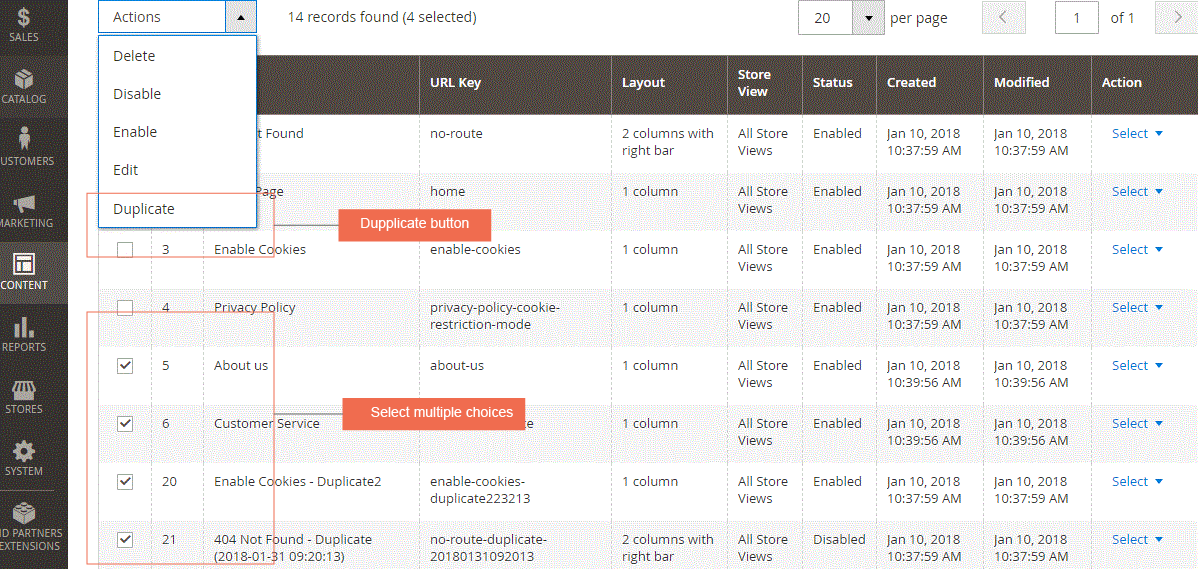
Highlight functions supported by BSSCommerce Duplicate CMS Page/Block for Magento 2 extension:
- Display “Duplicate button” right on CMS/Block detailed page and the Grid View to copy 100% contents and configs among pages.
- Perform bulk Duplicate choices on Magento 2 CMS Page/Block Grid table view.
- Notify the result of duplicating CMS Page/Block with the successful message.
- Auto-generate new URL key to the duplicated CMS page and new identifier for the copied block.
Review: Despite being the most expensive among three recommendations with $ 35.00 for Community Edition and another $100.00 for Enterprise Edition, this Magento 2 Duplicate CMS Page/Block extension offers both basic and advanced functions coming with interesting support policies: Free installation, Free 1-year support, Free lifetime update, and 30-day money backs. Also, the product page is very detailed with explanation for each feature and the demo sites are flawless so that customers can have an overview of how Magento 2 Duplicate CMS Page/Block will work on their online stores.
If you want to read more information or buy this extension, please visit BSSCommerce Duplicate CMS Page/Block for Magento 2
Conclusions
We have chosen carefully to provide you with review of top 3 Magento 2 Duplicate CMS Page/Block extensions, as above, to save time and resources by auto-creating copied CMS page/block in one click. Have you had your own decision? If you have any question, feel free to leave a comment. Our Magexts experts are available at all time to support you. Or, if you are Magento 2 extension providers and want to share your products on our list, you can also contact us at magexts.us@gmail.com.
We hope you enjoy our sharing. Please fill in the subscription box to get more informative posts about Magento 2 extensions.