What happens if your eCommerce business can not control your customer information or products?
It would be a mess and you will not make your customers satisfied.
Moreover, it would increase the chance for your rivals.
Do you think that Magento 2 Salesforce Extension is just an ordinary CRM tool or solution for your company in the competitive market nowadays?
You are definitely wrong with this idea as there are lots of benefits that can be seen.
This article will help you understand more about the definition of Salesforce CRM, the benefits of this system and several well-known modules that you need to know.
What Is The Salesforce CRM System?

This is a customizable platform that allows users to store customer information, prospect contacts, leads, markets. products or anything in the cloud storage for multiple real-time access through the Internet.
Some main features:
- Account and Contact Management:
With Magento Salesforce Extension, you may have a complete view of your customers.
This allows you to view activity history, manage key contacts, explore customer communications and internal account discussion.
- Opportunity Management:
Salesforce provides you the ability to connect with people or information you need in every sale in the most efficient manner.
- Sale Data Management:
Plan your sales campaigns or increase revenue would become easier with accurate data.
- Full Mobile Support:
Magento Salesforce Extension can be used via mobile phone so you only need a phone to manage or control all CRM activities such as log calls, work opportunities, view dashboards…
- Visual Workflow:
Any business process can be automated in the CRM system.
- Files synchronization:
It is so convenient to share your files with your team. Moreover, it is possible to subscribe to alert when any change is applied.
- Sales forecasting:
This is a useful tool to predict multiple problems and eliminate them immediately.
The system lets you use in-line editing, override visibility, support for multiple currencies and precise predictions.
- Reports and Dashboards:
Salesforce is a reliable system for Reports and Dashboards.
With this module, you can get an in-depth insight into what is going on with your company.
Why Is Magento 2 Salesforce Extension Recommended?

There are many things that companies can achieve with the Salesforce CRM and Magento 2 Integration
- Process automation:
You can manage all accounts in a single user-friendly structure and know more about your customers to influence them in a suitable way.
Any change in your customer behavior can be informed with a notification sent from your CRM and mobile support anytime anywhere.
A minimum of admin involvement cycle with imported and exported products, customer data…
- Marketing engineer:
Customer response analysis can be used to plan campaigns.
Create a direct line of communication to provide the best service via various channels including social media, chat, etc.
- Sales increase:
This extension can offer optimized buying process and on-touch payments to make the purchase more user-friendly.
Reduce issues that may happen by synchronizing the data between your store and the Salesforce CRM.
Boosting customers’ satisfaction and this can create more revenue.
Check later:
How to Integrate Salesforce with Magento 2?
There are simple 4 steps to integrate Salesforce CRM on Magento 2. You can follow these steps below:
Sign up Zapier account and Salesforce Account
After logging into Zapier, choose to make a zap to start integrating
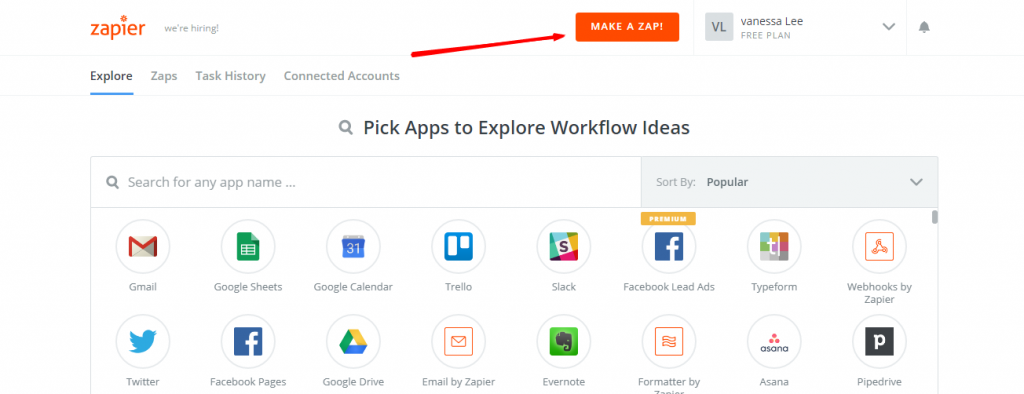
Integrate Magento 2.x
- In this setup, choose a trigger app that you want to integrate with your Magento 2 store
- After that, select Magento 2.x trigger in the down-drop list such as new customer and then Save+Continue
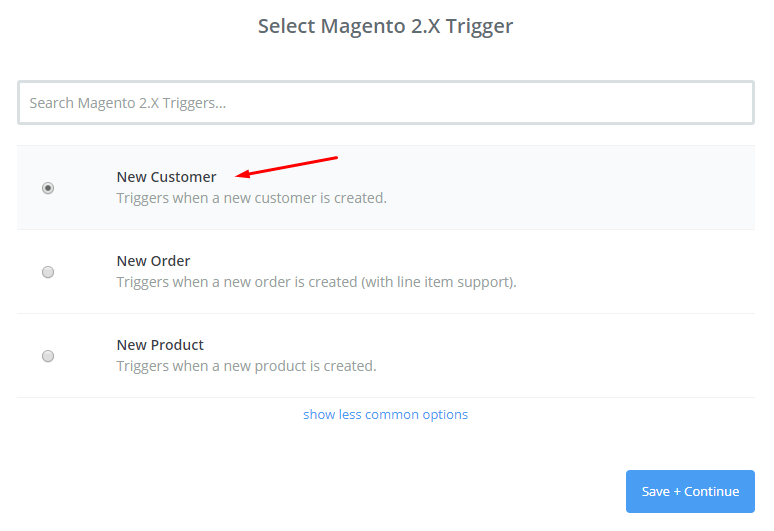
- Then connect the account to select Magento 2 Account. You need to enter full domain, admin username, and admin passport
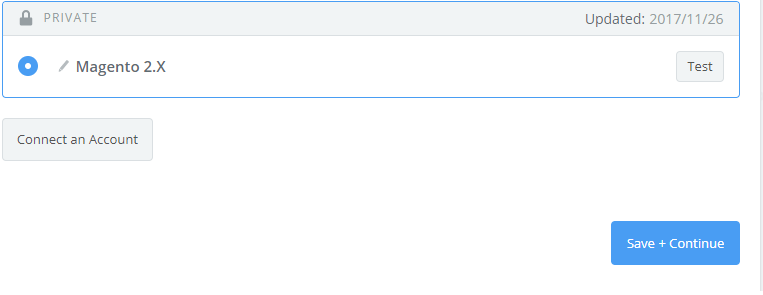
- After creating your Magento 2.x account, the screen will display as the following image, choose Save + Continue
In Choose an action app filed, select salesforce
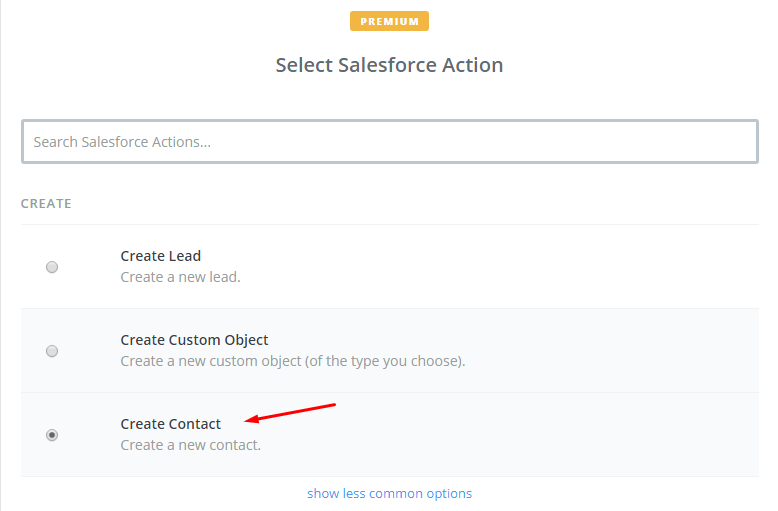
- Then, select the salesforce section as create contact and click on continue.
- Next, you need to select Salesforce account by clicking on connecting an account and follow the guide
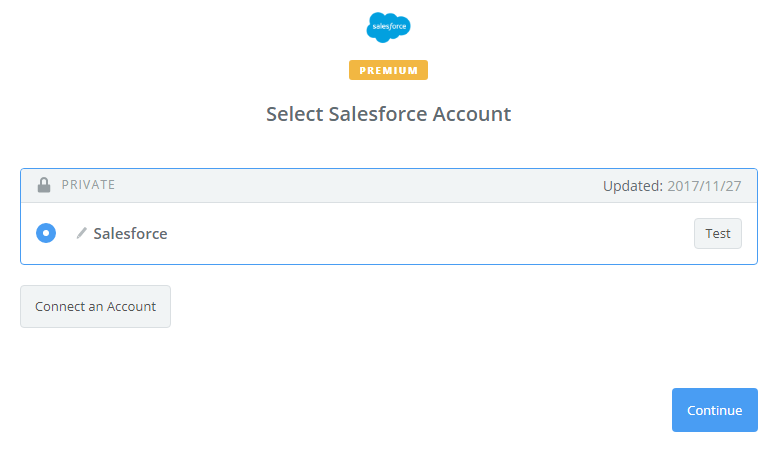
- After that, you set up the template in this step. Set up Salesforce contact as you need to enter all information in that and then choose ‘ continue box’
- Finally, choose Finish and set the name your zap to complete
Top 6 Free & Paid Magento 2 Salesforce Extensions
This smart Salesforce Extension for Magento data management tool will lead to proper and suitable decisions, customers’ satisfaction improvements, and rapid profit growth.
There are some criteria that you need to know before making a decision select Salesforce Extension for Magento 2:
- Each module supports the features
- The ranking on SERPs
- The customer reviews on the products page
- The price and support policies of each Magento 2 developer
- The demos of Magento 2 Salesforce Connector/ Integration Plugins
This table below will show you several Magento 2 Salesforce Extension that will help your business:
| No | Salesforce Extension | Providers | Prices | Compatibility |
|---|---|---|---|---|
| 1 | PowerSync | Free | CE, EE, ECE | |
| 2 | Magenest | $ 349 | CE, EE | |
| 3 | WEBKUL Store | $ 399 | CE, EE | |
| 4 | Magaplaza | $ 349 | Cron Schedule, Admin Permissions | |
| 4 | Ipragmatech | $ 199 | EE, CE | |
| 6 | eShopSync | Contact for price | Contact for detail |
#1. Salesforce Cloud CRM by PowerSync

With Salesforce Sale Cloud Integration, you eliminate unnecessary data in order to save time for your business.
Moreover, if customers’ data in Magento changes, this extension can automatically update customer records in Salesforce to ensure that the data remain consistent in both systems.
Highlighted features:
- A simple setup which takes a few minutes
- Build data normalization
- Prevent duplicate thanks to the built-in logic mechanism
If you are interested in more features, you can check version paid of this module, including some benefits:
- Map where to send data from Magento 2 store
- Provide the picklist values of state and country
- Capture no-paid orders and abandon carts in the potential sales
#2. Salesforce CRM Integration by Magenest

This powerful extension sync all your customers’ important data to Salesforce CRM.
By using this tool, your company can manage customers’ data, boost sales and revenues, improve services and customers’ satisfaction.
Highlighted features:
- Support both Cron-job and manual sync
- Map data fields from Magento 2 to Salesforce easily in a click
- Track all request records from Magento 2 to Salesforce more conveniently
- Products, campaigns, etc can be synced to Salesforce
#3. Salesforce Connector by WEBKUL Store

This module is one of the best tools for synchronizing from an eCommerce platform to a CRM platform.
With help of this module, admin can easily sync their categories, customers, products, and orders.
This can improve sales and revenues for your company.
Highlighted features:
- Support Magento 2 Salesforce mapping
- Manage all Magento 2 Salesforce synced data in Salesforce connector
- Synchronize leads, customers, orders and products by admin in real-time
#4. Salesforce for Magento 2 by Mageplaza

Magento 2 store and Salesforce are connected by this extension.
As a result, this Salesforce module offers the ability to synchronize primary Magento objects to Salesforce.
Highlighted featured:
- Sync schedule by setting cron
- Auto-synchronize Catalogue Price Rules
- Synchronize products, data, customers to Salesforce
- Have flexible mapping fields
#5. Magento 2 Salesforce Extension by Ipragmatech

Every configured function of this Magento 2 Salesforce Integration module only works on the condition of HTTP security.
With this extension, you will have products, orders, customers immediately after the completion of the event of Magento 2 Store.
Highlighted features:
- Update Magento 2 customer records on the existing Salesforce account
- Create a new Salesforce account instantly
- Sync the product creation information on Magento 2 and Salesforce
- Restore order placement information on Salesforce account
#6. Salesforce Application by eShopSync

With the help of this module, admin can easily sync products, categories, customers, orders.
Contact with company leads to Salesforce org that will increase sales and improve customer services.
Highlighted features:
- Multiple lingual support at eCommerce end
- Interactive design with brilliant user experience
- Admin can manually synchronize products, customers and orders
- Real-time synchronization of orders from Magento to Salesforce
Conclusion
Magento 2 Salesforce CRM platform is one of the most perfect solutions for your company to drive for a more successful business.
So, you are a smart businessman and want to take control of everything in your company easier.
Let Magento 2 Salesforce Integration help you carry out this dream.
After reading this article, why don’t you use this module without hesitation?
You may be interested in:











