At the entrance, online visitors just spend 1s to scan your information. However, there are a lot of items on your sites that make your page messy and drive customers away! Magento 2 CDN Extension is a feature that distributing content on the internet, helps attract readers and minimizes the time needed to search for information.
What is CDN?
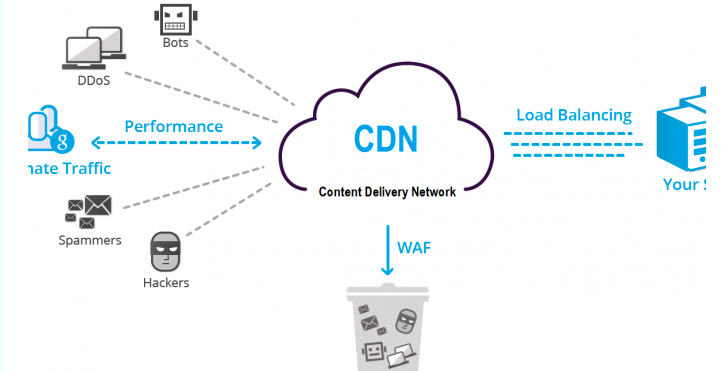
A content delivery network (CDN) represents a group of networks that are widely dispersed, working together to transmit high-speed internet content.
Specifically, a CDN enables the quick shift of resources required for Online content loadings, such as HTML pages, stylesheets, images, and videos.
When used, CDN can offer multiple benefits, such as:
- Boost load times on the website – Through delivering content more directly to website visitors that used a similar CDN server. Thus, visitors experience page load times faster.
- Reducing the cost of bandwidth – CDNs will reduce the amount of data that must be supplied by the origin server, thereby reducing the hosting costs for website owners.
- Raising the quality and reliability of the content – CDN is better equipped to handle more input and to tolerate hardware failures than other origin servers.
- Strengthening protection on the website – CDN can improve safety by supporting DDoS mitigation, security certificate upgrades, and other optimizations.
How to Enable CDN for Magento 2?
- User requests media – A site from the store loads in the user of the customer and the browser asks for the media identified in the HTML.
- Application sent to CDN, images discovered and represented – If the CDN has the images in storage it will offer the media files to the browser of the customer.
- Media not found, request sent to Magento web-server – If CDN doesn’t have media files, it will make a request to the Magento web-server to ask for.
Magento 2 CDN Extension Reviews
#1. Cloudflare CDN – Contact for Price

This is a global system that helps to distribute data in a cloud to lower the server load and also Improved mobility and power over how to organize content.
Through reports by many traders, with supports greater than 20 million properties online, this is one of most favorites CDN in Magento 2 CDN Extension.
Installation is step-by-step here!
*Highlighted Feature:
- China support
- API programmability
- Cache tags
#2. Amazon CloudFront – FREE

Amazon CDN is one of Magento 2 CDN Extension that furnished by Amazon to offer high-speed and low-latency static and dynamic files, apps, images, and APIs worldwide.
Installation is step-by-step here.
Highlighted Features:
- Fast & global
- Highly programmable
- Security at the edge
- Deep integration with AWS
#3. Nexcexx CDN – Contact for Price

This is an international system that allows allocating data in a cloud to reduce server loads and also improves mobility and power over how content is organized.
Highlighted Features:
- Improve search engine placement
- Simple installation
#4. Meta CDN – FREE Trial

This is a feature of magento 2 cdn extension in worldwide use that helps speed your use of Magento.
Highlighted Features:
- Multi CDN
- Fast
- Reliable
- Great value
#5. StackPath CDN – Get Started with $10

StackPath is a computer infrastructure and services network built at the center of the cloud.
Highlighted Features:
- Lighting fast
- Instantly global
- Build-in security
- Reduced costs
Conclusion
To sum-up, CDN is the network consists of many servers that are located in many different data centers to provide high availability and reliability for users.
Otherwise, there is some kind of Magento 2 CDN Extension and Magento CDN Extension that might make you interested. If you have any queries, please feel free to contact us at the comment below.












