Today, we are going to talk about Magento 2 multiple storeview pricing and all related information. As you may know, there are 4 levels included in the Magento hierarchy, which are called Global, Website, Store, and Storeview.
Under a single Magento installation, you can create many websites, each of which can contain multiple stores, and a store can include many storeviews.
So, in this article, together, we will dig into this topic, divided into 2 main parts:
- Some definitions: Magento 2 multiple websites/stores/storeviews
- Review of Magento 2 Multiple Storeview Pricing by BSSCommerce
Some Definitions You Should Know
Magento 2 Multiple Websites
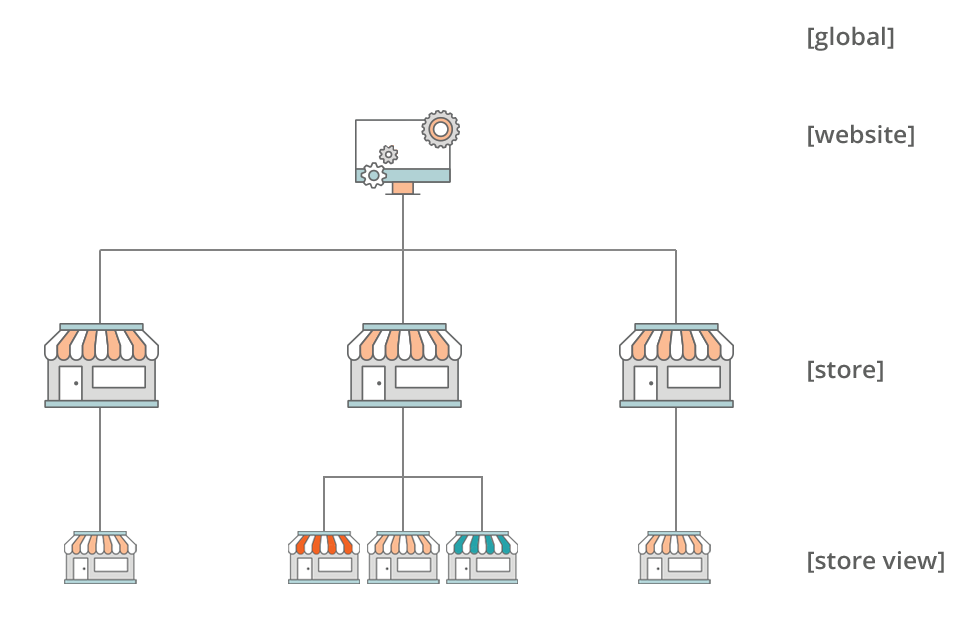
Multiple websites in Magento 2 means that there might be many websites created under a single Magento platform. Therefore, you don’t need to install the platform many times to establish a new site.
This functionality enables store owners to control multiple websites more flexibly and effortlessly, as there is only one dashboard to do all the management activities.
Magento 2 Multiple Stores

If we imagine the website as a tree, multiple stores are branches of that tree. One of the websites of a Magento installation can include many stores. Such stores can offer different types of products, other concepts for many purposes.
With Magento 2 multiple stores, you can expand the business by selling different product categories and effortlessly taking control of them without logging in many interfaces.
However, there are still some drawbacks: inability to have different shipping and payment methods or inventory for each store, or cannot change, etc.
Magento 2 Multiple Storeviews

Storeview is the lowest level of the hierarchy. While the website is a tree, stores are branches, and as a result, storeviews are leaves.
Each store on a website can have many storeviews for localization purposes. Each store view, with a language, supports businesses that sell products not only locally but also globally.
It is convenient for enterprises that want to sell their products worldwide, including the remaining category structure between storeviews, boosting sales with language support. However, some disadvantages are remaining:
- Inability to set up prices per storeview at default
- Cannot have different shipping and payment methods
- Cannot have separate base currencies
- Failure to change particular taxes
- Failure to set up different shopping cart price rules and catalog price rules
- Cannot check most reports in each store view
Magento 2 Multiple Storeview Pricing Extension by BSSCommerce – $229.00
Overview
In the previous section, we have mentioned that you cannot set up different prices for each storeview but the website at default. This is a big limitation because the prices are consistent in all storeviews. And many store owners have questioned how to fix this.
However, you can overcome this drawback by using a Magento extension. And Magento 2 Multiple Storeview Pricing by BSSCommerce is a perfect solution to set prices per storeview.
Now, not only can you change the price for each website, but you can also set up prices at the storeview level. Prices, special prices, tier prices now can be different per storeview, which is the most vital point of the extension.
Below are 2 examples of Magento 2 different price per store view:
- Prices in the English storeview (£200)
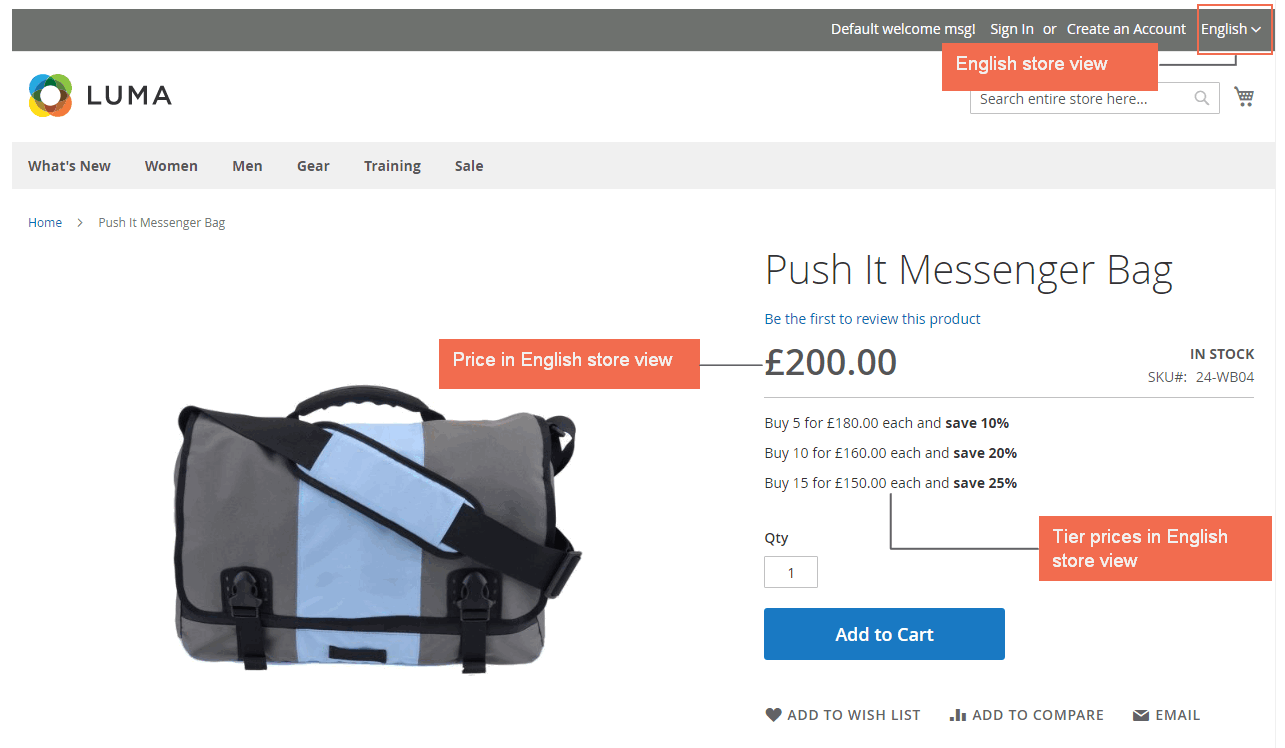
- Prices in the French storeview (€400)
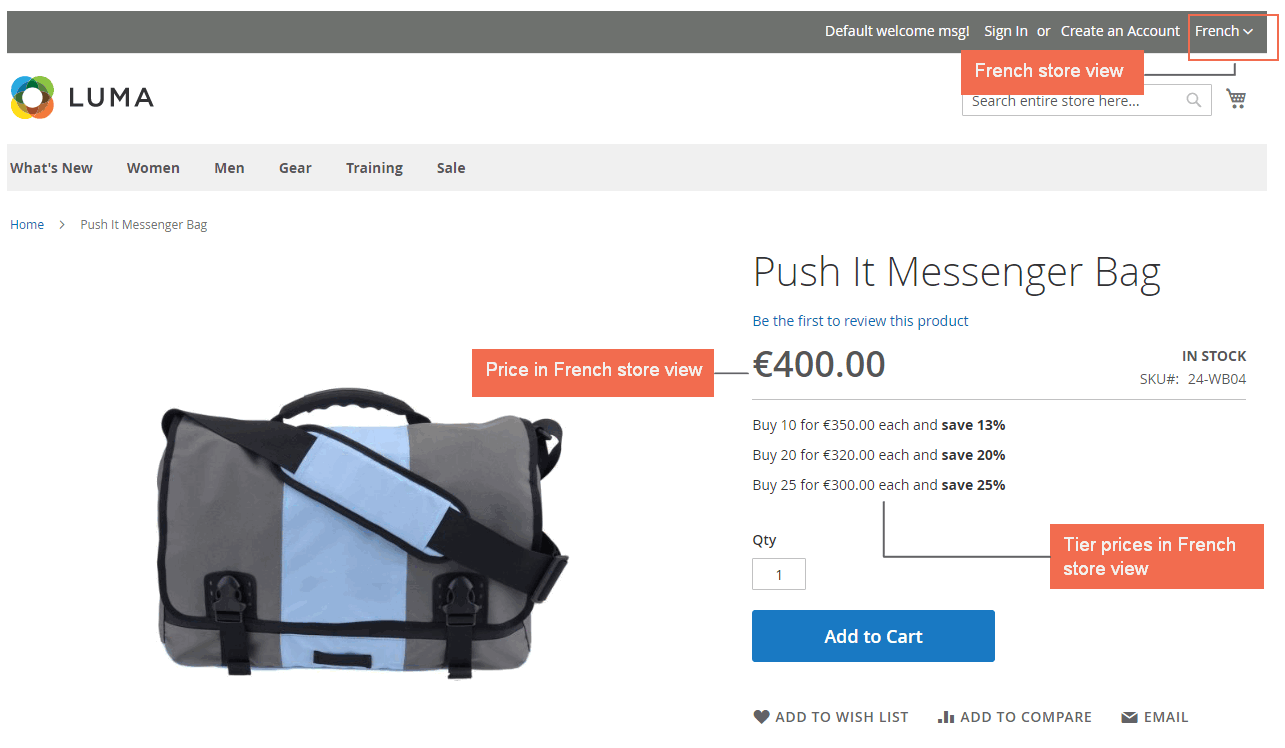
Notably, along with the prices, the module also enables you to set up the base currency in each storeview, which is also not supported at default.
If you don’t use the module, the default Magento will automatically set up the base currency, the US dollar ($), which is sometimes annoying for customers as they have to convert on their own.
Looking at those 2 examples above, you can see that the base currency in the English storeview is Pound (£); meanwhile, the French storeview is Euro (€). Hence, it is much more convenient for customers when checkout.
Compatibility: Magento 2.2.x – 2.3.x – 2.4
Some additional features:
- Ability to set up shipping cost for storeview level
- Ability to set a minimum order amount for each storeview
- Compatibility with Magento 2 Catalog Price Rule Per Storeview extension
How to Set Up Magento 2 Price Per Store View?
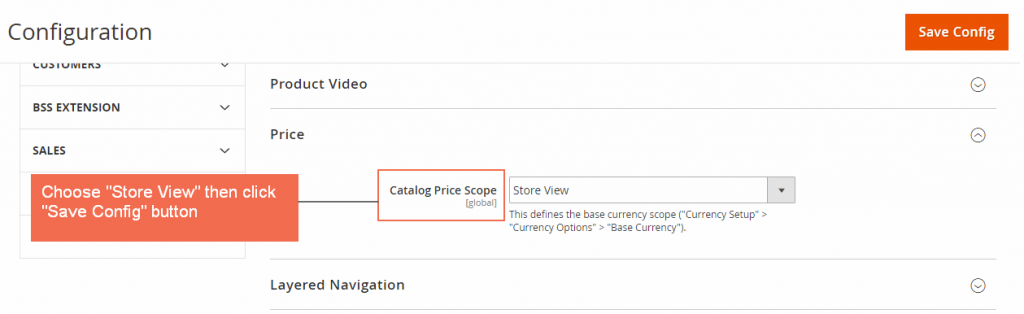
After downloading the module, in the configuration section for admin, there is an option called Store View that will be added in the Catalog Price Scope. Then, please select it, click on Save Config, and you can freely set up prices, special prices, or tier prices at the storeview level.
Then, there are some simple steps to set up prices in the backend. Below is a specific example of setting prices for the same product (Put It Messenger Bag) in 2 storeviews (English & French storeviews):
- Go to Product, and choose Catalog
- Select Put It Messenger Bag
- Switch to Store View, and set up different prices as following
For English storeview:
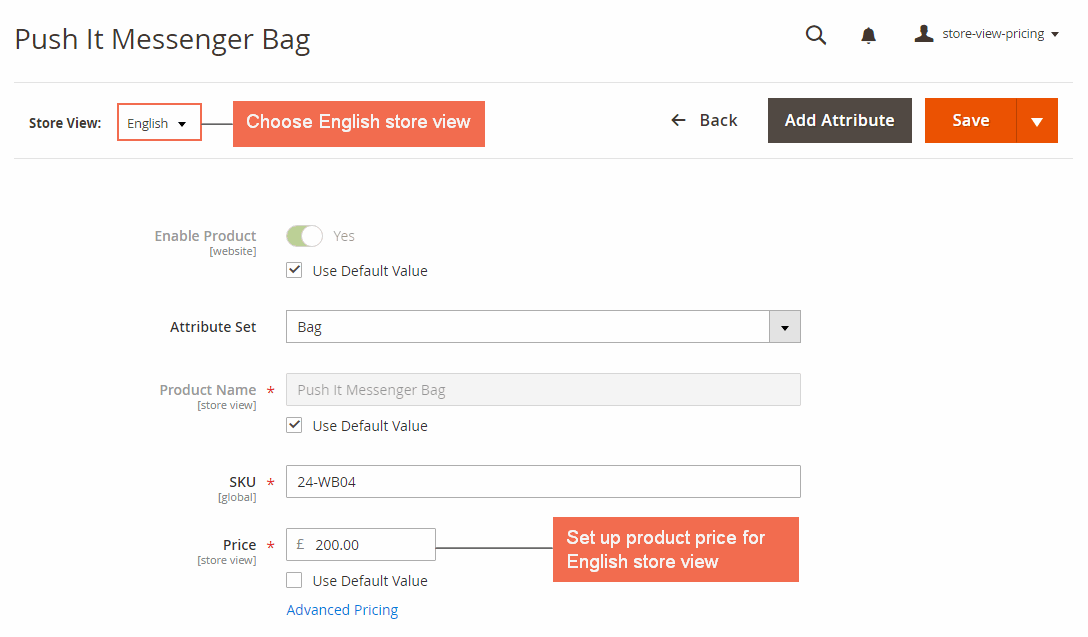
For French storeview:
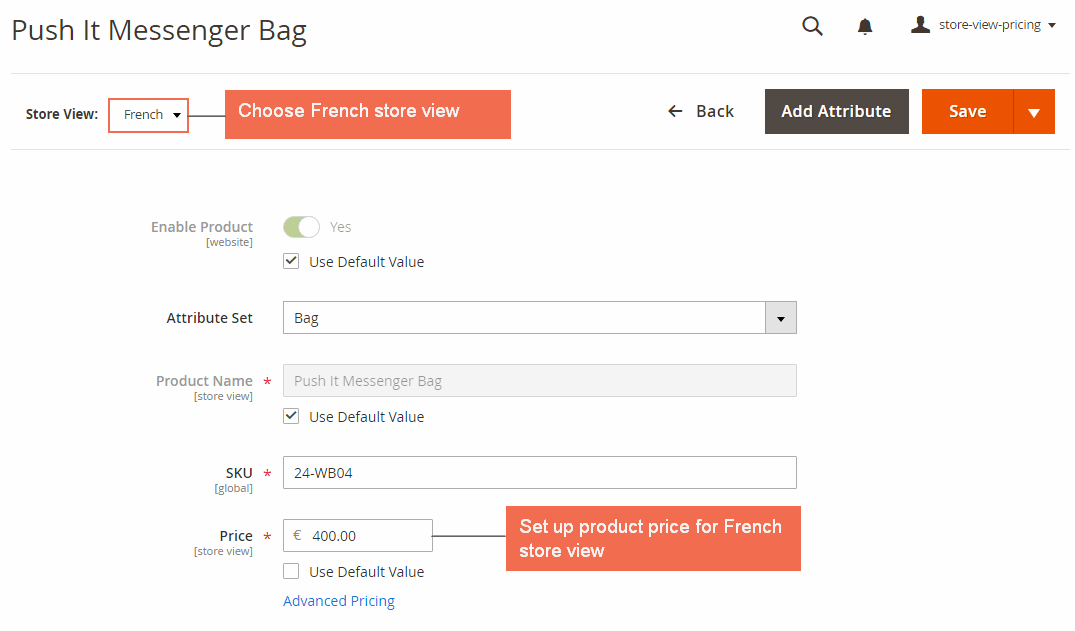
Support Policies:
Not only offering the extension, but BSS also provides some support policies to help store owners can use the module most effectively:
- FREE 1-year support
- FREE lifetime update
- FREE installation service
- 30-day refund
Customers’ Reviews
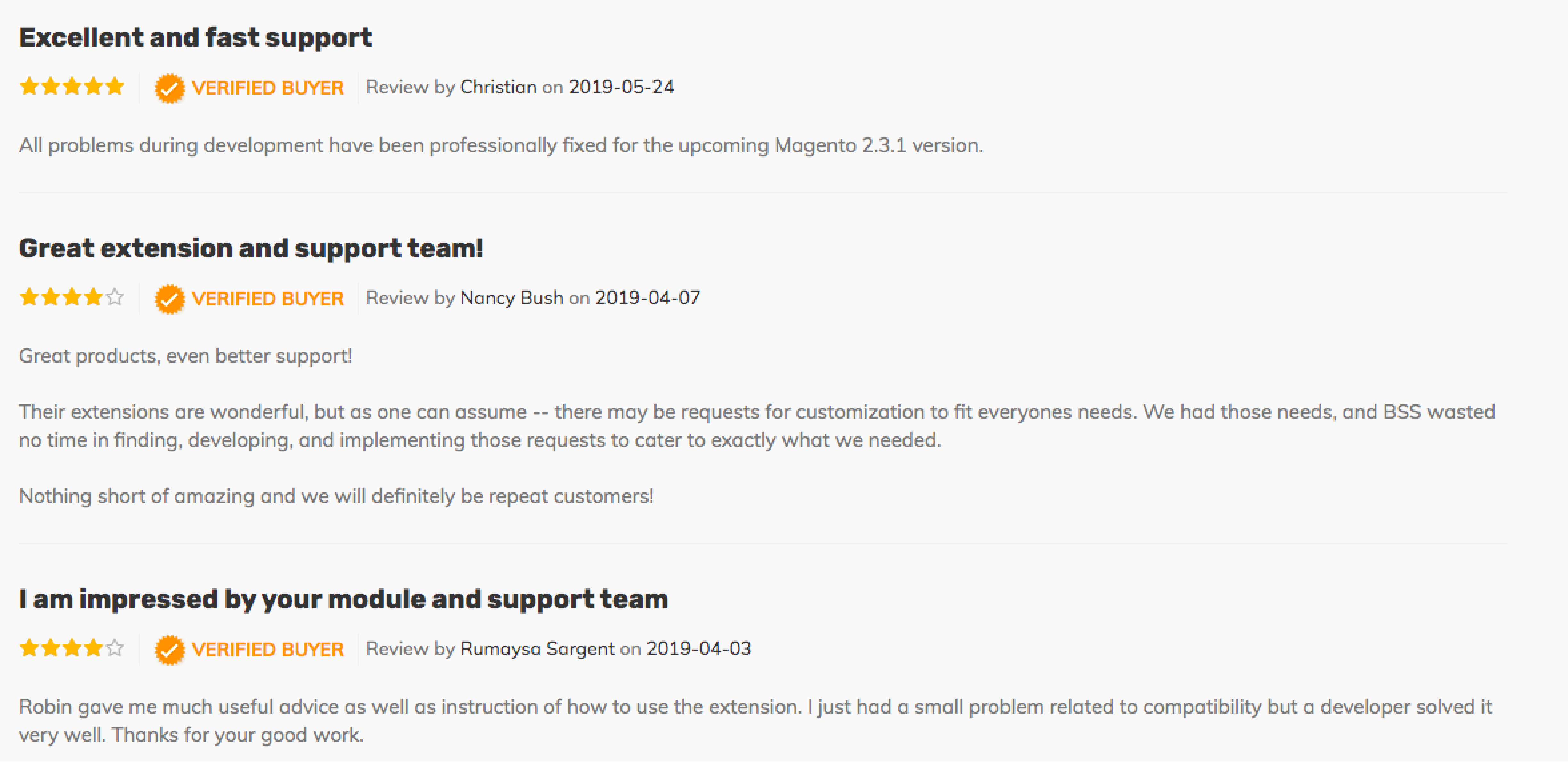
Over 1000 websites are using Magento 2 Multiple Storeview Pricing developed by BSS. Most of them were satisfied with the effectiveness that the extension brought about. “Great extension” and “Great support” are 2 main keywords that BSS has received for this module.
Although there were minor bugs sometimes, the BSS’s team has solved it well. All in all, it is an ideal solution for online businesses, rated 4.7/5 by actual customers.
Conclusion

Above are some overviews about Magento 2 Multiple Storeviews, as well as a detailed review of the Magento 2 Multiple Storeview Pricing provided by BSSCommerce.
We hope that the information is helpful for you to optimize your website in terms of Magento 2 price per store view (or Magento 2 different price per store view).
If you need more details about this topic, please don’t hesitate to contact us. Thanks a lot for reading!












