In website development, without Magento 2 Mega Menu Extension, it takes much time, much coding, and stack-overflow skills to create a completely responsive navigation tab full of content.
Realized that not every store administrator has the ability to do all those tasks, Magento 2 Mega Menu extensions have been created to build Mega Menu navigation with less work than the original way.
In this article, we will review and analyze the best Magento 2 Mega Extensions from different development companies.
Should You Utilize the Magento 2 Mega Menu Extensions?
What is a Mega Menu?
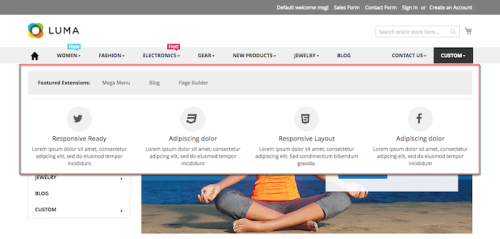
Megamenu is a list of categories that makes all choices appear in a horizontal or vertical format at once.
Under the large menu, there will be submenus that are split into smaller sections.
Also, “deep footers” containing an abundance of navigation links are also considered as mega menus though they do not employ dropdown functionality.
With the help of Magento 2 Mega extension, online shoppers will find the most accessible path to go through whereas, by the default classic navigation, customers need multiple clicks to reach contents or products.
Expandable mega menus will show all the information one panel and use icons/other graphics. Hence, customers can explore faster wherever they are on your pages.
Does Mega Menu fit your Website?

Mega Menu fits website:
- Manages a large number of products (Big Commerce)
- Publishes and manages a vast amount of content (news sites, content aggregators)
- Has complex service offerings requiring a lot of supporting content (large association sites)
Mega Menu unfits website:
A small, “brochure-style” Website without much content (small businesses)
You should not just stuff Mega Menu into your Website because they are one of the latest advanced features. The addition of a mega menu features to your site should take the user experience into account.
If your mega menu makes the navigation process slighter, simpler, and more intuitive, then add one will be an ideal choice.
In contrast, if it is not, or you don’t need that many items in the menu, stick to a regular drop-down menu.
7+ Magento 2 Mega Menu Extension
You probably know that many Magento developers will offer this Mega Menu Extension.
However, we have filtered out the list of the best products for you. Besides, we have listed the products in no particular order so feel free to choose and download without confusing the product quality.
Name of the vendor providing, highlight features, and the price. Besides, there are also the installation sections linked to the developer’s official guide.
FREE Products
1. Magento Mega Menu Extension – By BSS Commerce
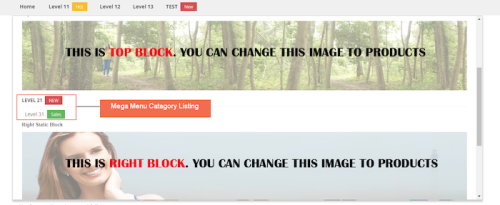
BSSCommerce Mega Menu for Magento 2 extension allows store administrators to design and create a big menu to navigate guests on your website.
As the collaboration between BSS Commerce team and BSS Themes team, this powerful Magento 2 Mega Menu extension is an ideal choice for the best user experience.
Shop owners from now on can create and customize the mega drop-down menu to provide online users with visible and super-easy navigation.
And more amazing, all features are FREE!
Key features:
- Menu items simple creation/edition in double-clicks
- A static block for the menu
- Label to highlight menu items such as HOT, BRAND NEW, 50%…
- 2 types of menu (classic or full-width)
- 3 types of sub-menu including classic, category listing, and content.
- Menu URL including category and custom links.
- Category Listing” option to display sub-items in the list followed by four block positions
There are many recommendations for BSS Commerce extensions as reviewers successfully completed their project using BSS Magento 2 Mega extension.
BSS Commerce also provides a greatly enthusiastic support team, considered as the customers’ cheerleader team.
2. Magento Menu Extension (Basic) – By Land of Coder
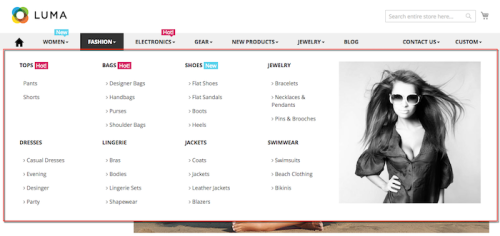
The first and basic version of Mega Menu Extension from Land of Coder is the second name we want to mention on the list.
Though there is only one Magento 2 Mega extension, we separated it become 2 versions which are Basic and Premium for comparison.
The basic features of this extension are nearly perfect. Besides, remember that most of the features included in the Land of Coder basic version are also applied in the Premium version.
Key features:
- Responsive and customizable menu for tablets and mobile devices.
- 3 types of mobile menu: Off-canvas, Accordion, Drilldown
- Drag and drop building system with two styles: horizontal and vertical
- 7 sub-menu styles: Anchor Text, Dynamic Category Listing, Product Listing, Product Grid, Child menu., Default Category Listing, and Content.
- RTL (Right-to-Left) language
- Backup data automatically
- Widget support
- Code adding to an XML file
Although the LandofCoder Magento 2 Mega Menu extension is a basic version, this extension includes nearly all good features that a Magento 2 mega extension needs.
The support policies include free installation service and free 6-months support.
Paid Products
3. Magento Mega Menu Extension – by Rootways
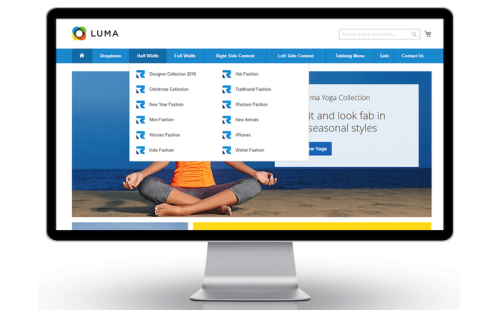
Rootways Magento 2 Mega Menu extension is your ideal solution to create the best sitemap right on the main navigation of your Magento 2 website, due to its easy to use, user-oriented functionalities.
Key features:
- 14+ different mega menu types and layouts
- Full and half-width mega menu
- Vertical and Horizontal tabbing menu
- Icons/images/labels in mega menu
- Automatic height adjustment based on the number of sub-categories
- Delay dropdown hover
- Compatible with any touch device
- Dropdown open at left or right side
- Display up to 4th level of categories in mega menu
4. Magento Extension (Premium) – By Land of Coder ($199.00)
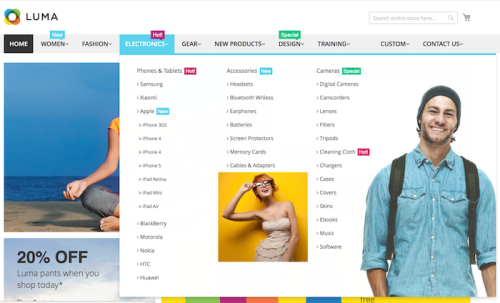
This is an upgraded version of the Mega Menu Extension for Magento 2 from Land of Coder (Basic version). Besides basic features, this extension includes more features and advanced optimization for large retailers with multiple stores and warehouses.
Key features:
- 16 premade menus with enhanced UX/UI, fast ajax load.
- 786 icons from Font Awesome
- Compatible with Porto Theme & Ultimo Theme
- Horizontal & vertical menu showed at once
- Live Preview
There are still many other attractive features for you to figure out in the Premium version of Land of Coder. Give it a try!
5. Mega Menu Extension for Magento 2 – By CMSmart($99.00)
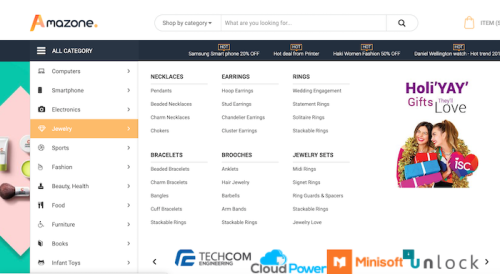
Key features:
- 7 types of mega menu
- Easy current theme extension installation
- Responsive menu for tablet and mobile device
- Flexible menu with both horizontal and vertical mode
- Optimize options with menu
The support policy includes 1-year private support, unlimited ticket support, lifetime free update. You can also pay an extra $29.99 to extend more support time for each 1 year.
6. Magento Mega Menu – By Welt Pixel ($99.00 – $299.00)
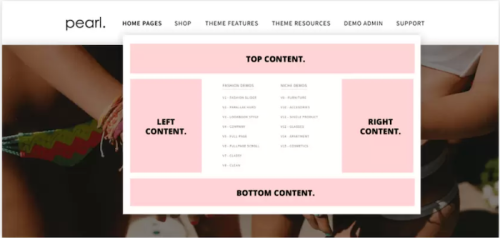
Welt Pixel Magento 2 Mega Menu Extension allows store administrators to create a professional and better interface Magento 2 navigation tab without technical skills.
Key features:
- 4 display versions for each menu category: Full Width, Sectioned, Boxed, Default.
- 3 types of sub-menu
- Ability to Import link categories, CMS pages, external URLs
- Multi-store view and multi-language
- Responsive design for mobile and tablet devices
The support policy includes free 3-months support, and you can pay extra 79$ to extend the support time to 6 months or 129$ for 12 months.
7. EM Magento Mega Menu Extension – By Code Canyon ($49.00)
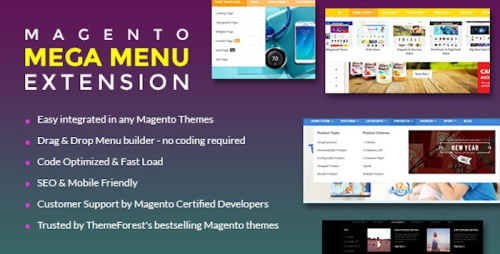
EM Mega Extension from CodeCanyon allows store owners to build a mega menu without coding and technical skill, just using only drag and drop.
This extension provides rich features such as mobile and tablet friendly, integrated with all versions of Magento 2 and all Magento themes.
Key features:
- Megamenu layouts, columns, and grids.
- Dynamic content includes displaying widgets, blocks, products, images, slideshow
- Nested menu levels without limitation
- SEO and responsive.
- Compatibility with IE 10, IE11, Firefox, Chrome, Safari, Edge.
The support policy includes the free update and free 6-months support.
8. Magento Mega Extension – By Magedelight($99.00 – $299.00)
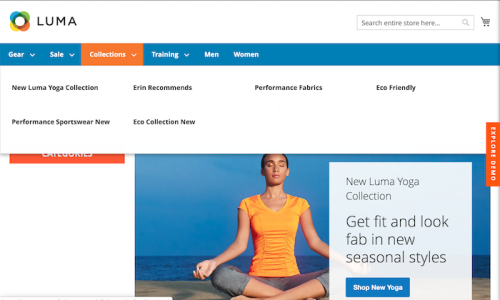
Magento 2 Mega extension from Magedelight provides a good solution for store owners to build a custom responsive mega menu.Key features:
- Categories, CMS pages, external URLs and static blocks in menu items.
- Images and videos in a mega menu displayed
- A sticky menu
- Design type and animation to enhance the experience
- Drag and drop building system in Mega extension
With this extension, builders can customize without coding skills or technical skills.
The support policy includes 3-months of free support. Besides, you can pay extra 99$ for the installation service.
9. Magesolution Magento Mega Menu Extension (CE – $59.00)
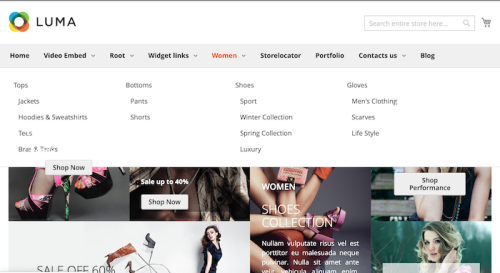
If you are looking for a good-in-budget Magento 2 Mega Menu Extension, this is another good choice for your web store.
Magesolution Magento 2 Mega extension requires a little coding skill, but still allows store administrators to create a mega menu as their wish.
Key features:
- Different menu for a different store view
- A menu bar for the category, CMS page or any URL
- Available to insert widget into a mega menu
- Icon/custom HTML, label to menu
- 6+ columns in the dropdown menu
- Embed video and frame to menu-content
Magento 2 Mega Menu from Magesolution includes many effective functions. The support policies include 1-year free upgrade, 90 days free support and 15-day money back.
Besides, you can pay extra 60$ for installation and support service.
Conclusion
| Order | Vendor | Key features | Price |
|---|---|---|---|
| 1 |
| Free | |
| 2 | (Basic Version) |
| Free |
| 3 |
| $49.00 | |
| 4 | (Premium version) |
| $199.00 |
| 5 |
| $99.00 - $299.00 | |
| 6 |
| $99.00 - $299.00 | |
| 7 |
| $49.00 | |
| 8 |
| $99.00 - $299.00 | |
| 9 |
| $59.00 |
Above is a list of 9 best Magento 2 Mega Menu extensions with their main features, support policies, and prices.
We hope that you can make a wise choice for your Magento 2 website store. Please feel free to leave a comment if there is any question.
Moreover, don’t forget to like, share and subscribe to Magexts for more extensions review and analyze articles.












