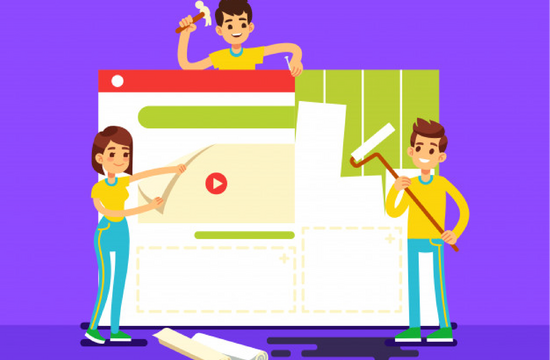What if you schedule for an exciting promotion, yet your website does not instantly enough? Then, visitors do not get the news and go away! The magento reindex extension will blow such a case off, forever!
Now, all information on your website is updated and indexed as soon as possible!
What Is Magento 2 Reindex Extension?

Magento reindex and Magento 2 Reindex Extension are wonderful tools for owners’ shops. This tool allows the store admins to update individual or all indexes, products or categories manually right from the admin backend easier.
Magento Reindex Extension has a sophisticated architecture and stores lots of merchant data in any database tables. Magento Reindex Extension transforms data to improve your storefront performance.
Key features
- Enable To Reindex Action from Magento Management:
Once a module is installed, the available Reindex data can be easily noticed in the Index Management section.
- Notify about the details of rebuilt indexers:
After completing the reindex process, a notification will be shown to the admins again about which reindex has been built. It provides admins with correct information and lets them save time.
- Control the ability to trigger reindex by admin role:
There are various errors that could happen to the system if your store does not manage carefully your system can reduce the risk of system errors for the site.
Must-know benefits
Firstly, simplify the reindex process:
With the default Magento, 2 reindexing requires access to SSH and using the command line, this leads to a complicated process because a developer is not always available.
Secondly, effortless management at the backend:
All admins accept that the massive data of Magento runs smoothly when changes are made. It also improves the effectiveness of management at the backend as any selected admin can do the reindex action easily.
How To Manage Indexers in Magento 2?
Now, step to the complete guide on setting up Magento reindex (Source: Magento.com)
Check it out!
View a list of indexers
The first thing that we want to know when we manage is how to check all indexers. Now with this useful tool, we can carry out it only by a Magento 2 reindex order grid:
<?bin/magento indexer:infoPeople are more likely to have problems with list displays, now it can be easier for people to follow the list display mentioned below :
| design_config_grid customer_grid catalog_category_product catalog_product_category catalogrule_rule catalog_product_attribute inventory catalogrule_product cataloginventory_stock catalog_product_price catalogsearch_fulltext | Design Config Grid Customer Grid Category Products Products categories Catalog Rule Product Product EAV Inventory Catalog Product Rule Stock Product Price Catalog Search |
View Index Status
There are many ways to see the status of indexers, You can use this command below to carry out that
Command options :
<?bin/magento indexer:status [indexer]
To list all indexers:
<?bin/magento indexer:infoA sample follows:
<?bin/magento indexer:statusSample result:
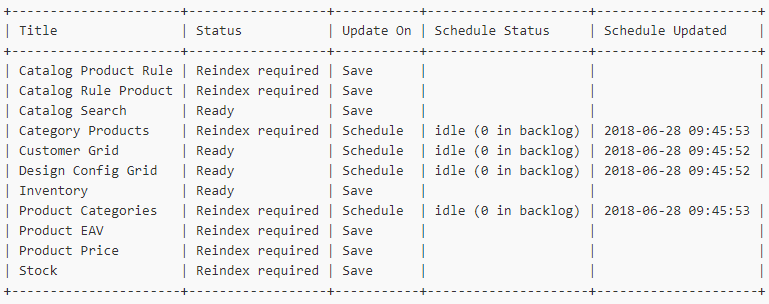
Reindex
You can use the command mentioned to reindex all or selected indexers one time only.
Command options:
<?bin/magento indexer:reindex [indexer]/View all indexers’ List:
<?bin/magento indexer:info
A sample follows:
<?bin/magento indexer:reindex/Sample results:
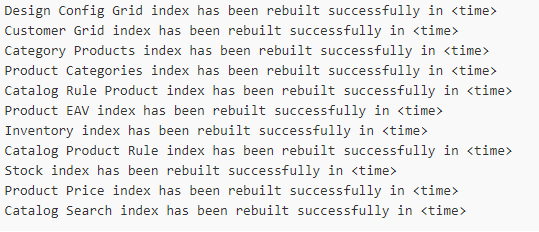
Reset Indexers
Use this command in order to invalidate the status of all indexers or specific indexers
Command options:
<?bin/magento indexer:reset [indexer]
A Sample follows:
<?bin/magento indexer:reset
Sample Result:
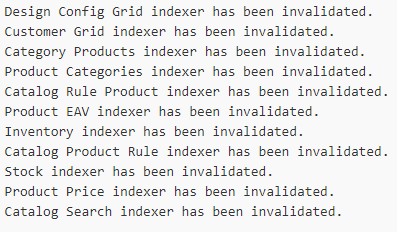
Configure indexers:
Use this command to set the following 2 indexer options:
Update on save (Real-time): When admins make a change, indexed data is updated immediately. This is the default.
Update by schedule (Schedule): Data is indexed according to the schedule set by Your Magento cron job.
Display the current configuration
Viewer the current indexer configuration:
<?bin/magento indexer:show-mode [indexer]
An example of showing the mode of all indexers:
<?bin/magento indexer:show-mode
Configure indexers
Sample result:
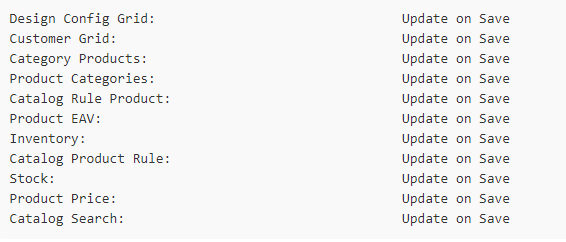
To specify the indexer configuration:
<?bin/magento indexer:set-mode {realtime|schedule} [indexer]
To view the list of indexers:
<?bin/magento indexer:info
For instance, to change the only category products and product categories indexers to update on schedule, enter:
<?bin/magento indexer:set-mode schedule catalog_category_product catalog_product_category
Sample result:
<?Index mode for Indexer Category Products was changed from 'Update on Save' to 'Update by Schedule' Index mode for Indexer Product Categories was changed from 'Update on Save' to 'Update by Schedule'
Top 5 FREE & Paid Magento 2 Reindex Extension Options
| No | Extensions | Providers | Prices | Key Features |
|---|---|---|---|---|
| 1 | BSS Commerce | Free | ||
| 2 | Amasty | $ 69 | ||
| 3 | Mageplaza | Free | ||
| 4 | GitHub | Contact for price | ||
| 5 | Mirasvit | $ 149 |
#1. Magento 2 Reindex from Backend By BSS Commerce
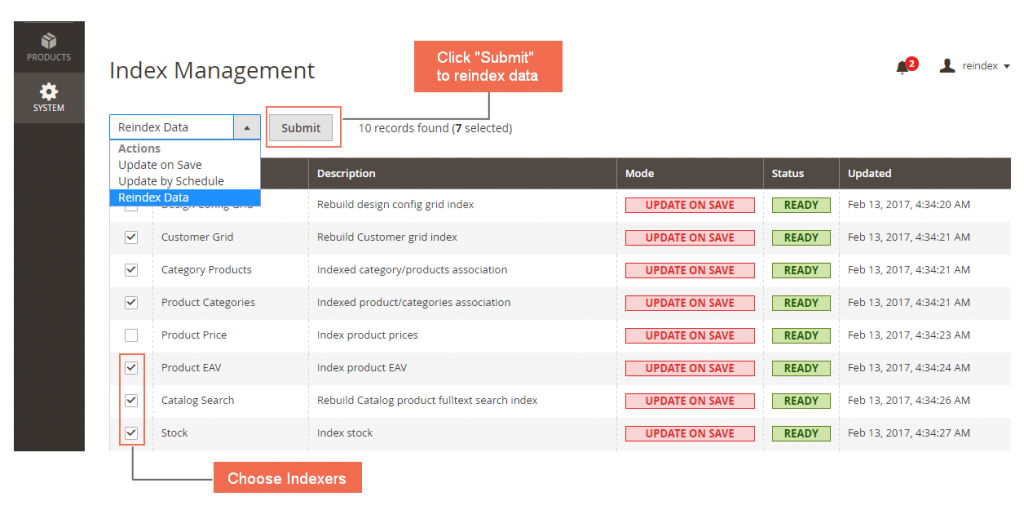
This is so useful to help admins reindex data from backend at any time without the help of a developer.
It is also very convenient for users because they do not need to wait for reindexing so that they can save time a lot.
Highlighted features:
- Reindex data from Index Management at Backend within a minute
- Notice about the details of rebuilt indexers
- Limit the actionability by admin role
#2. Rein From Admin For Magento 2 By Amasty
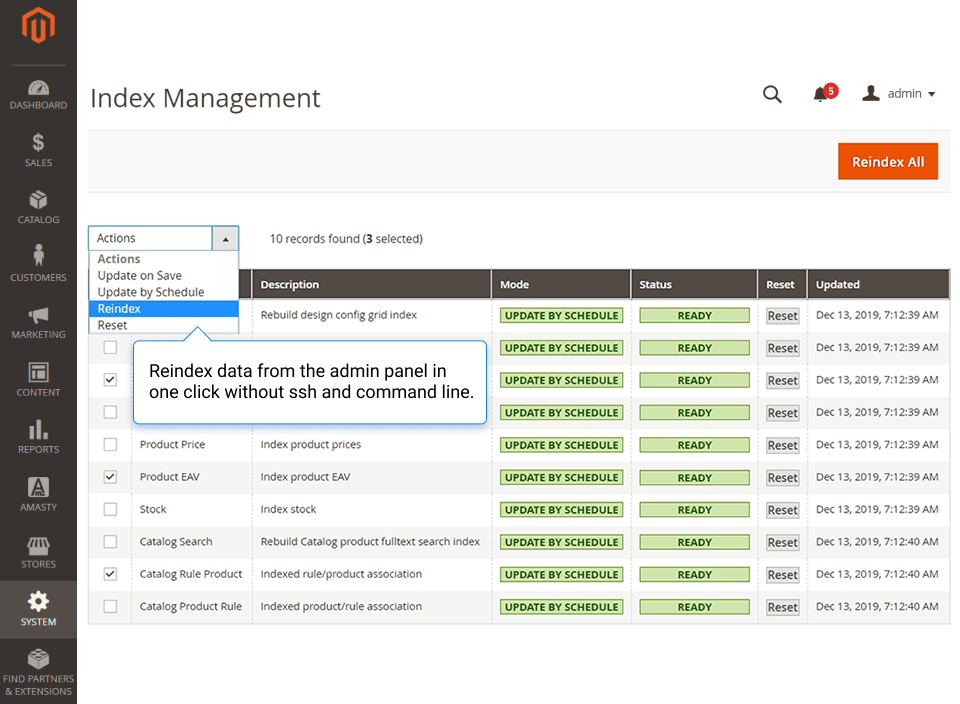
If you want to reduce your time on keeping your store date up-to-date, you should choose this tool.
And it also prevents the store from lags and carts abandonments in one click without the developer’s help.
Highlighted Features :
- Reindex data on one click
- Automate and simplify the reindex process
- Manage reindex in a handy grid
#3. Backend Reindex For Magento 2 By Mageplaze
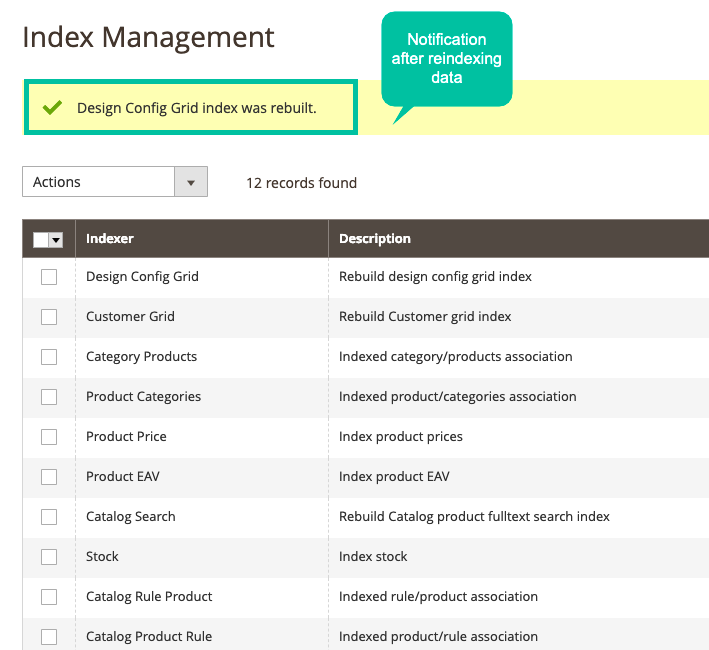
With Backend magento reindex, admins can update individual or all indexes manually from the admin backend easily instead of running the command line.
This is a wonderful tool for owners to control their shops.
Highlighted Features:
- Reindex notification
- Reindex data from Index Management at Backend
- Restrict index action by admin role
#4. Magento2-Reindex By GitHub
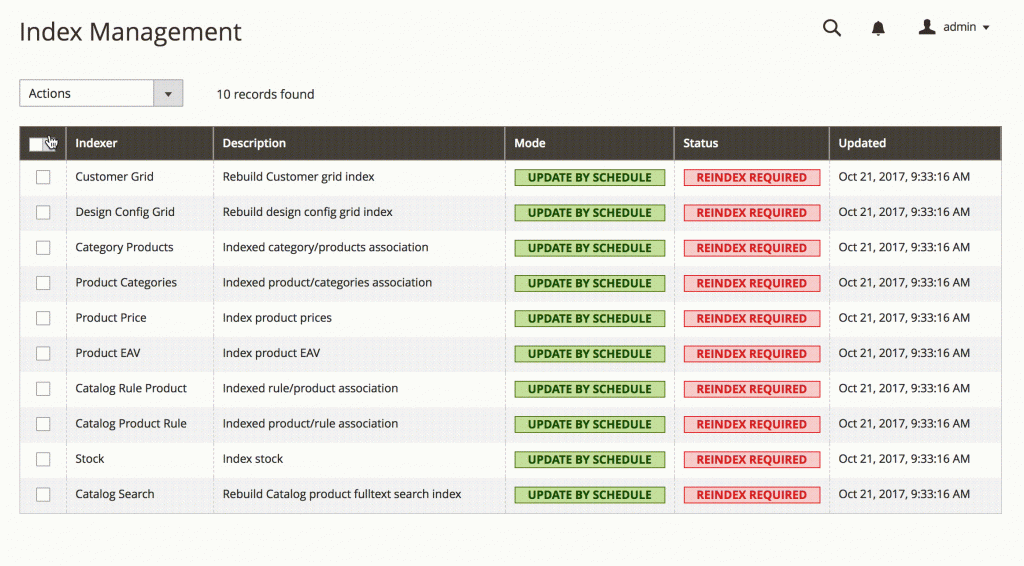
Magento 2- Reindex helps your store reindex quickly and easily from backend or admin instead of the command line. This makes your control become simpler, faster and save a lot of time.
Highlighted Features:
- Reindex all indexers within a few minutes
- Check indexers’ lists automatically
#5. Improve Asynchronous Rein-dexing by Mirasvit
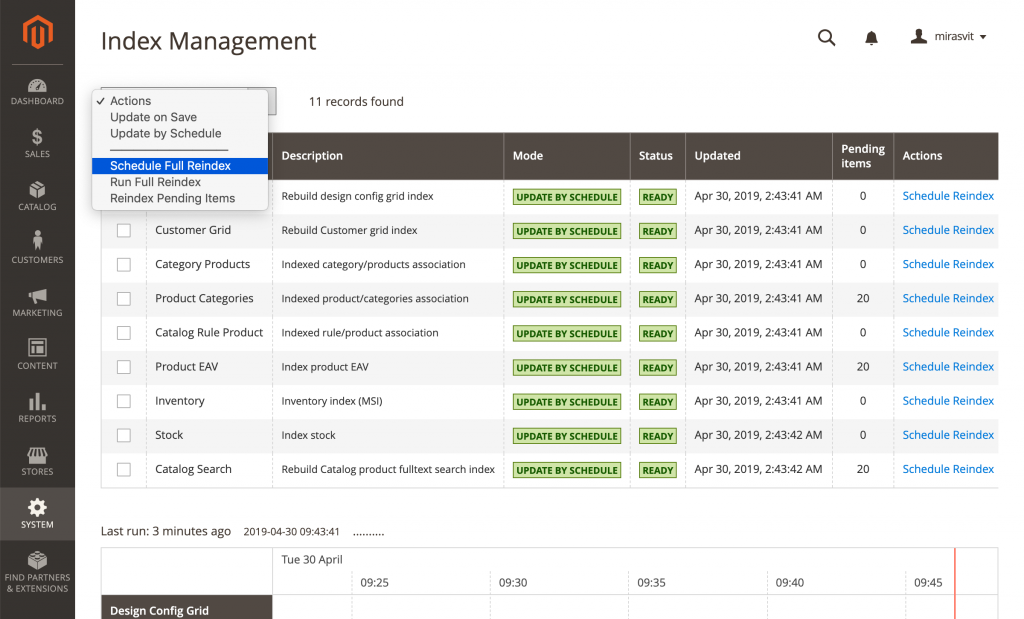
This extension gives you the convenience to speed up considerably the routine processes of manual checking of the indexes statuses. You can sit back and relax with this useful tool as the processes of indexes management will be fully automated.
Highlighted Features:
- Check the history indexes and possible problems
- Check index statuses and start a rein-process automatically
- Validate product index and reindex products with wrong indexes automatically
Conclusion
Your control towards the store is definitely difficult without magento 1 reindex or magento 2 reindex extensions because the tools help you update and control information automatically. In a modern lifestyle, the simpler the system is, the more effective it is.
So, If you do not have such an awesome tool, let’s buy it without hesitance. Please Like, Share, and Subscribe to Magext to receive interesting articles and feel free to contact us!