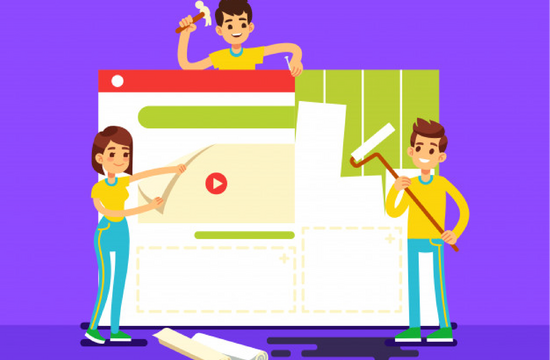Do you know that Magento 2 gift card extension is so necessary nowadays?
Why? – The answer is the popularity of gift cards.
According to the National Retail Federation Gift Card Spending Survey (2015), 93% of Americans purchased or received gift cards, and gift cards became one of the first choices for the most favorable presents on holidays.
Moreover, in the cutting-edge technology era, the gift card industry has seen a dramatic transaction about the way customers use them on their hi-tech devices.
Let’s check this article to find out more information about gift cards.
Why Do Online Customers Love Gift Cards?

There are so many reasons to answer this question, but we will show you five main benefits to make customers love gift cards.
- Improved satisfaction
When customers choose a gift, it is difficult to give a suitable present that receivers like or they won’t want your gift to end up being returned.
A gift card is a perfect measure for them as it works like cash and has a personal touch.
With the gift card, they can give recipients a chance to splurge on a gift or experience which isn’t purchased, such as a new tech gadget.
- On-demand buying power
Online card gifts are so popular nowadays as they are fantastic for people who live far away from the person they give presents.
Clients can use the gift card to send a gift quickly and cost-effectively, and recipients would love to use the electric gift card to shop from the comfort of home.
- Easy use

One of the best reasons why customers love card gift as it is so handy.
For example, it allows many different payment methods or reloads and reuses, which is convenient, especially when it is your favorite store.
- Bonus packs
Retailers want to support their gift card sales, so they provide various incentives like discount code, coupons to catch customers’ eyes.
Both givers or receivers can use bonus packs, and this can make customers satisfied.
As a result, customers will have more motivation to come to your online business.
- Gift-giving creation
Gift cards help people to create unique and experiential presents as they can be for gifts at all sizes and shapes.
Does Magento 2 Suggest Gift Card?

The answer to this question is yes – but for Magento 2 Commerce only.
Let’s figure out!
Creating a gift card
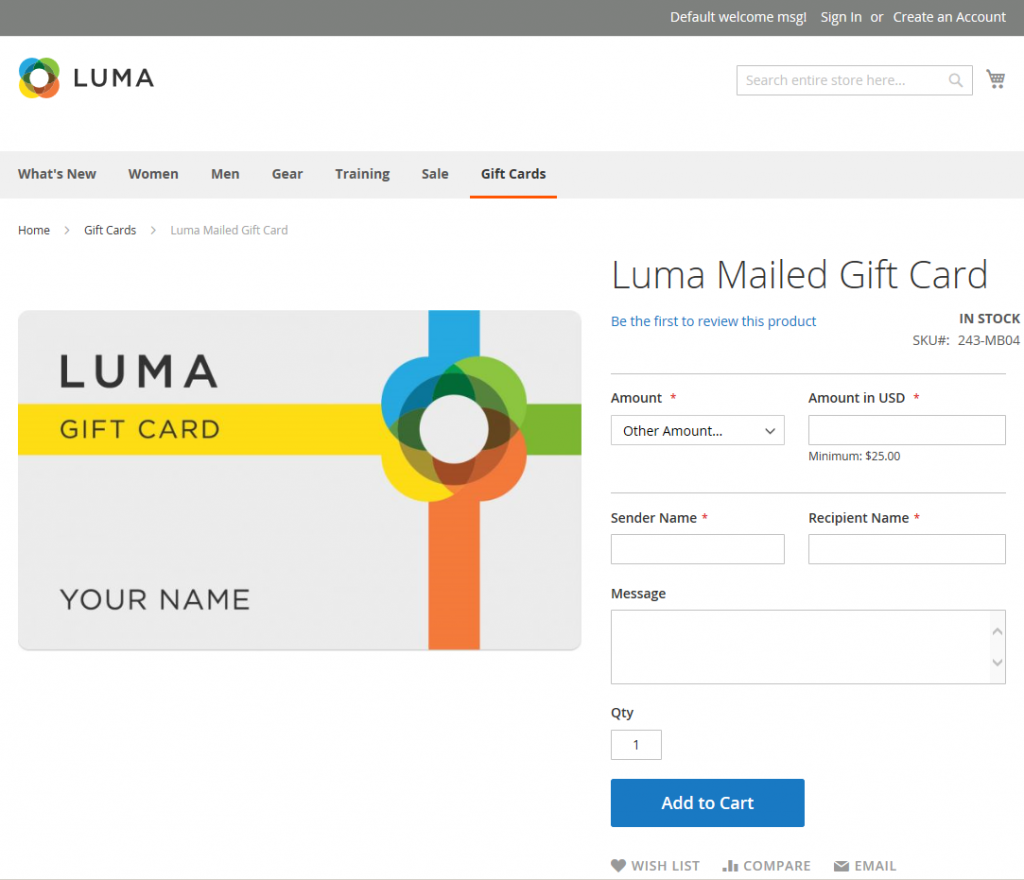
If you want to use the Magento gift cards extension, the below instructions provide you with simple and easy steps of the process of using the required field, basic setting, and product template.
Let’s check to figure out!
Step 1: Choose a suitable product type
- On the Admin sidebar, go to Catalog => Products.
- In the upper right corner on the Add Product (
 )menu, choose Gift card.
)menu, choose Gift card.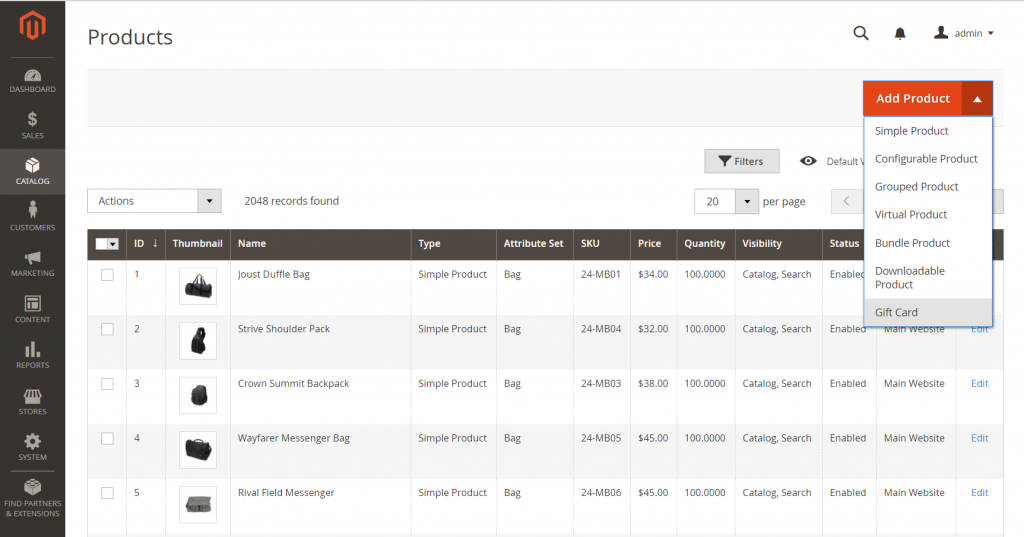
Step 2: Choose the attribute set
In the product, you can choose the default gift card attribute set or choose another according to your wish.
If you want to choose the attribute set used as a template for the product, you can follow these steps below:
- For Search, enter the name of the attribute set.
- Choose an appropriate attribute set for you on the list.
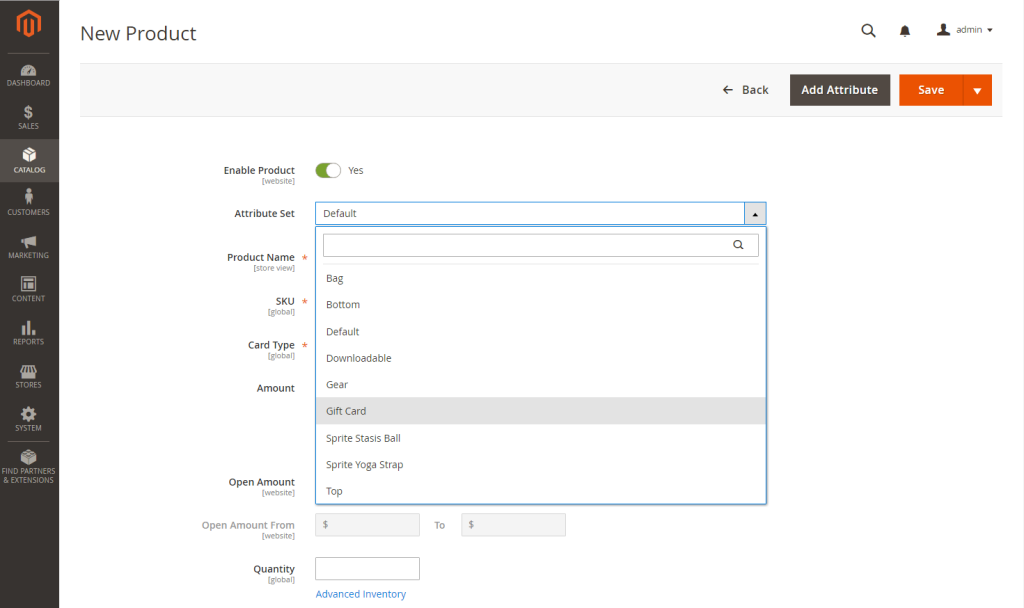
Step 3: Complete the required settings
- Enter the Product Name for a gift.
Besides, you may also indicate the kind of gift card in the name. For instance, BSS Commerce Gift Card.
- Enter an SKU for a product.
By default, the Product Name can be considered as the default SKU.
- Set Card Type to one of the three following kinds:
- Virtual: The recipients can receive the virtual gift cards via email.
- Physical: This type of Magento gift cards extension can be produced in mass and has unique codes.
- Combined: A combined Magento gift card extension has both outstanding characteristics of a virtual and physical gift card.
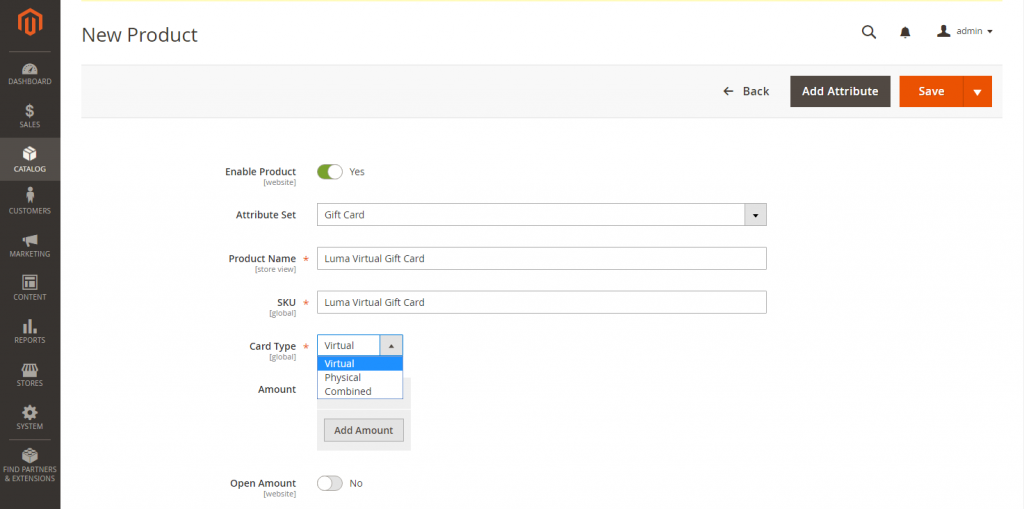
- You can offer customers fixed amounts by clicking the Add amount and then entering the first fixed value of the gift card as a decimal.
Continue repeating this step to enter the selection of the fixed amounts.
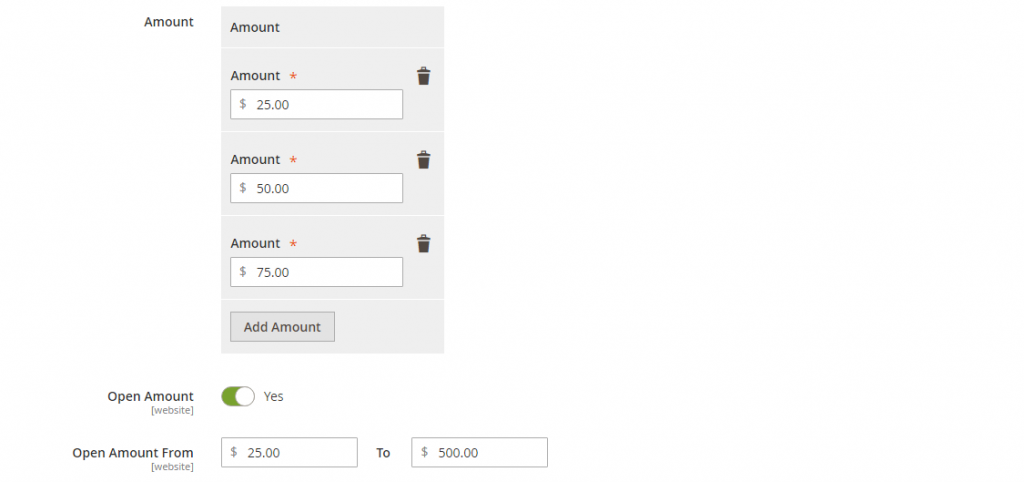
- If you want to give your customers the ability to set the value of the Magento gift card extension, you can do as the following step:
- Set Open Amount to Yes
- Enter the Open Amount From and To values to adjust the range of maximum and minimum acceptable values.
Gift cards can be created with fixed pricing, open amount pricing, or both.
Step 4: Complete the basic settings
- Enter the Quantity in stock if you want to use a physical or virtual gift card.
- Enter the Weight of the packages in case the gift card is shipped.
- Choose a Gift Card in the Categories.
Some personal attributes can be added to describe the product. There is various selection on the attribute set, and you can complete them when you want.
Step 5: Complete Magento gift card information
- Scroll down to the Gift card Information section.
The system configuration can determine the default settings in this section.
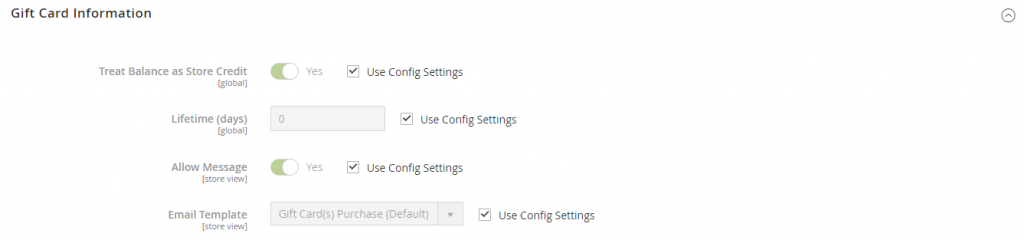
- Deselect the Use Config Settings for any of the below fields according to your wish
- Treat Balance as Store Credit
- Lifetime
- Allow message
- Allow template
Step 6: Complete the product information
There are many sections needed to complete in this step, such as content, images, videos, related products, up-sell, cross-sell, gift options, design, and so on.
Step 7: Publish the product
- Set Enable Product switch to yes so that you can publish the product in the catalog.
- Choose one of two options below:
Option 1: Save and preview
In the upper right corner, click Save
If you want to view the product in the store, choose Customer View on the Admin(![]() ) menu.
) menu.
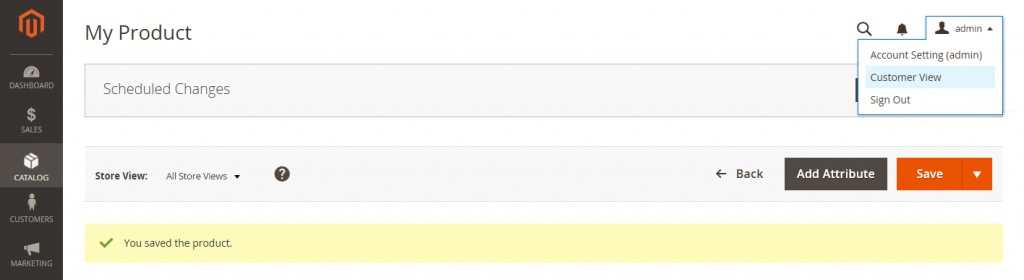
Option 2: Save and close
On the Save (![]() ) menu, click Save and Close.
) menu, click Save and Close.
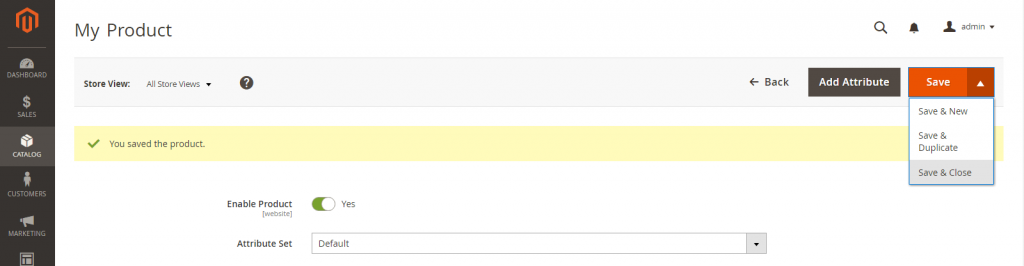
Gift Options for Magento 2 gift card extension free download
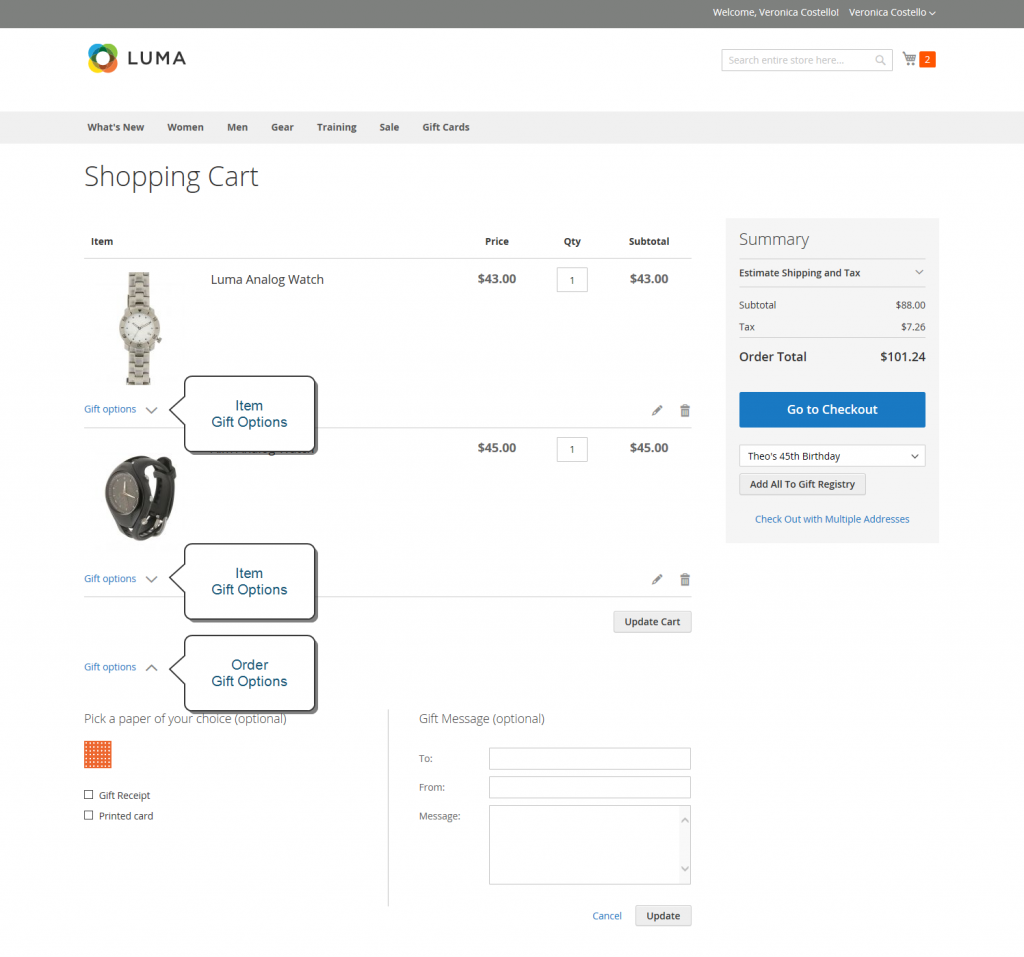
In Magento 2 Open Source, only gift options are supplied.
Therefore, we will show you how to use gift options in Magento 2 gift card extension free download.
After available gift options appear in the cart, the process starts.
The Gift Options configuration helps to determine when customers can add a gift message
and apply it to the entire website. However, it can be overridden at the product level.
There are five simple steps to enable gift options:
- On the Admin sidebar, go to Store => Setting => Configuration.
- In the left panel, expand Sales and choose Sales underneath.
- Expend
 Gift Options on the page.
Gift Options on the page.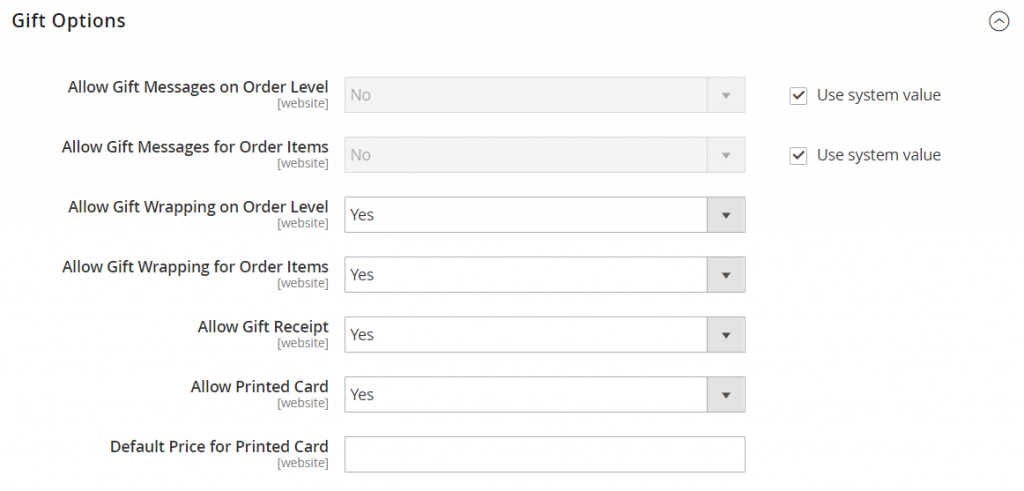
- Set the gift message options depending on your preference.
- Allow Gift Messages on Order Level
- Allow Gift Messages for Order Items
- Choose Save Config.
List of Top Magento 2 Gift Card Extension Products
If you want to offer Gift Cards on your Magento Open Source website, or you want to improve the default features of Commerce with more advanced functionalities.
Then, go for Magento 2 Gift Card Extensions.
1. Magento 2 Gift Card by BSS Commerce

Price: $119
Version: 2.2.x-2.3.x
Highlighted features:
- Flexible configurations for Admin
- Easily add gift certificate templates
- Convenient gift certificates for customers
- Gift voucher codes for in order
Overview:
This extension is one of the most popular nowadays as it allows store owners to create unique and beautiful gift cards to family, friends, or acquaintances.
Moreover, it also provides an essential tool for online owners to keep track of their gift card purchases and gift code usage.
2. Aheadworks Gift Card Magento 2 by Aheadworks

Price: $299
Version: 1.3.0
Highlighted features:
- Allow customers to select a design for their gift card
- Manage and send individual cards from the backend
- Combine cards into pools according to a specific feature
- Improve your online store with Magento API
Overview:
Aheadworks gift card Magento 2 is a great tool that will help your e-shop broaden marketing horizons. This leads to extending your reach of both online and offline buyers with ConnectPOS.
Apart from this, it also has the ability to encourage your customers to company cards with messages.
3. Magento 2 gift card extension by GitHub

Price: Contact for detail
Version: Contact for detail
Highlighted features:
- Flexible gift card form for people to choose
- Fully gift card control and support
- Dealing gift cards with the low prices
Overview:
Magento 2 gift card extension GitHub can help your customers buy gift vouchers to send them to their friends via email or even post office. Based on the price, you can generate various gift certificates. Moreover, it also very easy to personalize gift cards by including the recipient name, sender name
4. Magestore gift card by Magestore

Price: Contact for detail
Version: Contact for detail
Highlighted features:
- Allow you to buy the Gift card at the physical store then redeem online
- Include pre-built HTML responsive templates and unlimited gift card images
- Include pre-built HTML responsive templates and unlimited gift card images
Overview:
Magestore gift cards will help you to have an excellent gift card system for your Magento store.
Moreover, Magestore Gift Card is also seamlessly integrated with the Magento Web-based POS. As a result, you create a sales-boosting campaign to attract more customers to your online or offline shop.
5. Gift card for Magento 2 by Amasty

Price: $299
Version: Contact for detail
Highlighted features:
- Generate and upload gift codes without difficulty
- Create gift cards with fixed or open amount price types
- Keep track of all purchased gift cards
- Offer stunning and beautiful gift card templates
Overview:
With this extension, you can send a variety of gift cards designed by your own.
In addition, it is also an excellent tool to improve customers’ satisfaction and increase their loyalty, thanks to generating or sending gift cards or vouchers to your shoppers without limitation.
In conclusion
Magento 2 gift card extension is absolutely necessary for your Magento store to enhance customers’ experience and catch their attention.
We hope this article is useful to you to have a better understanding of the extension.
Don’t hesitate to contact us if you need support.
We are always here for you.