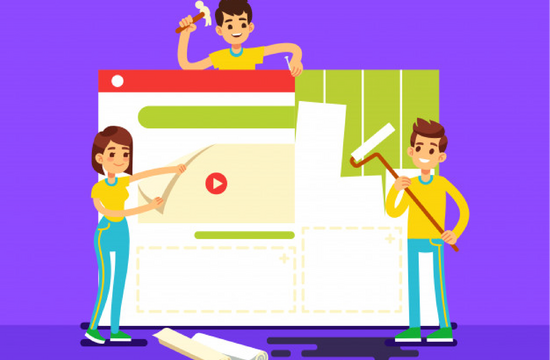Magento 2 Elasticsearch extension is necessary for your online store nowadays as everything changes extremely fast in the e-commerce environment.
As a result, you need a useful tool that can help your customers find information quickly and with detailed and accurate product information within a second.
Believe it or not, the more quickly customers can find out what they want, the faster they can end up placing orders.
That’s why you should read this article to help you have more knowledge and skills about this extension that can boost your sales significantly. Get started right now!
What Is Magento 2 Elasticsearch Extension?
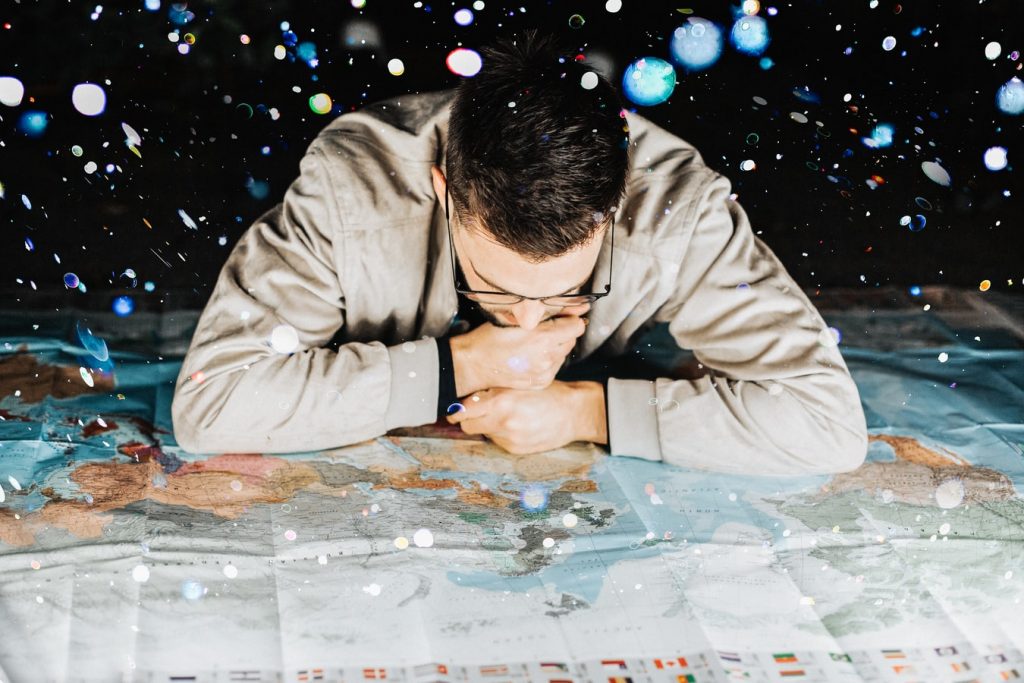
To understand better, I will give you an explanation about Elasticsearch first.
ElasticSearch is an analytics tool that implies more results for more queries. It shows apt to deliver scalable real-time search and work with multi-tenancy.
Magento 2 Elasticsearch extension is an open-source, robust, exceptionally highly scalable distributed search engine that helps much in performing many types of search mechanisms.
Moreover, it can gain fast search responses as it searches an index instead of searching the text directly. It also supports full-text search that is completely using documents instead of tables or schemas.
Why do you need it?
The reason is the significant advantages that your online store can achieve from Magento 2 Elasticsearch.
- Various search options
The extension has a variety of features when it comes to search like instant search, full-text search, autocompletion.
Moreover, you can still search what you are looking for even though you have a spelling mistake.
- Query fine-tuning
With the extension, you will own a powerful and excellent JSON-based DSL, which makes development teams able to build complex queries and fine-tune them.
As a result, they can receive the most precise result from only a search.
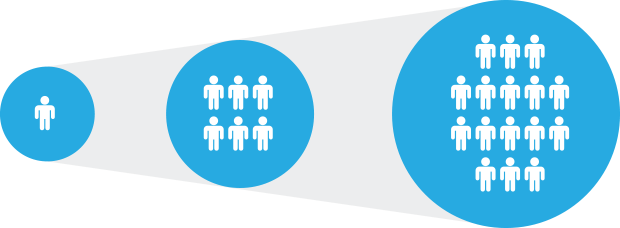
- Scalability
Almost all software development teams love the extension as it provides a distributed system with nature and easily scales horizontally.
Furthermore, when you use it, you can expand resources and balance the loading of nodes in the clusters.
- Approaching distribution
With the extension, you can divide indices in the shards and have any number of duplication there.
If there any new documentation added, routing and rebalancing operations are done automatically.
- Speed
It is extremely fast when you use the extension to process complex queries as it caches nearly all of the structured queries popularly like a filter for the result and solves them.
Top 3 Free & Paid Magento 2 Elasticsearch Extensions
1. Amasty Elasticsearch for Magento 2 – $279
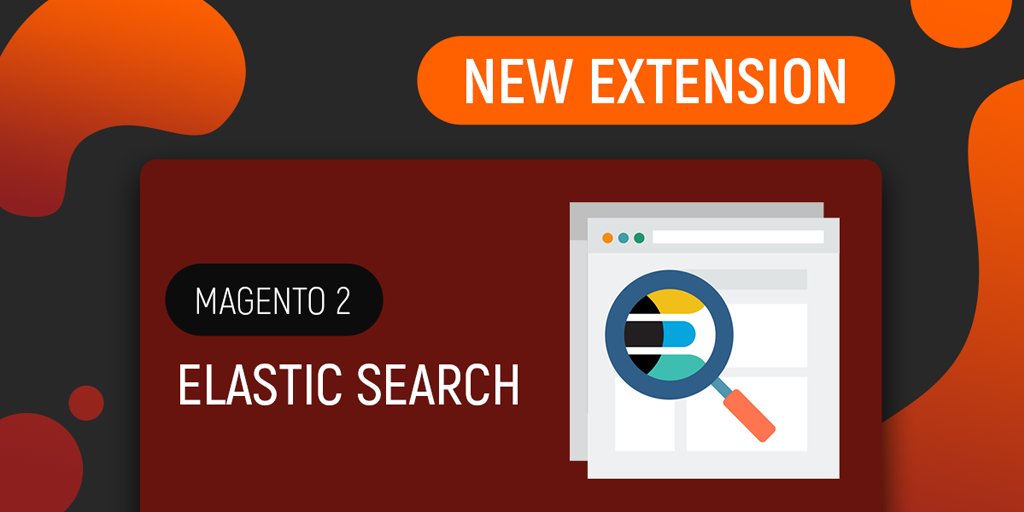
Highlighted features:
- Autocomplete suggestion and spelling corrections
- Partial search by name, category, attributions, SKU
- Multi-lingual search
- Synonyms and stop words
- Responsive and mobile-friendly.
Overview:
Amasty Elasticsearch for Magento 2 is one of the perfect solutions for your online store if you want to increase the number of interactions.
Your Magento store can be provided with highly accurate, speedy, and flexible searches, and this can make customers more satisfied.
2. Mirasvit Elasticsearch for Magento 2 – $249

Highlighted features:
- Search across multiple content types
- Super-fast search using autocomplete
- Superior speed and excellent quality of search results
Overview:
Mirasvist Elasticsearch for Magento 2 provides an incredible search experience as it will give your Magento store one of the fastest and most powerful features available.
When you carry out every search, it will return relevant results within milliseconds.
This means that you can have the ability to increase your store conversation rate simply and quickly only by your search tool.
3. Mageplaza Elasticsearch for Magento 2 – Free

Highlighted features:
- Boost particular attributions, products, and categories
- Analytics of searching behavior
- Advanced filters, fully compatible with layer navigation
- Auto-redirect with one result
Overview:
This extension provides for your online shop with cutting-edge technology so that whenever searching happens, it frequently has accurate, flexible search results and suggestions on time.
Besides, by using this search engine, you can help your customers find products easily and effectively.
As a result, you can boost sales and revenues quickly.
How to Configure Magento 2 Elasticsearch Extension?
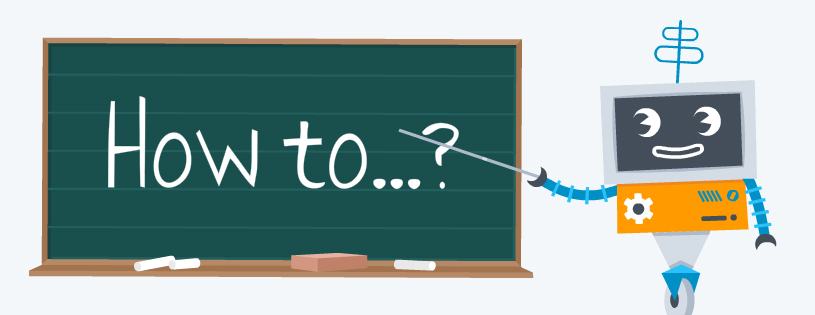
Hereby, we get insight into how Mageplaza Magento 2 Elasticsearch works to showcase you the efficiency of this extension.
In this part, we will show an easy and useful guide to configure Magento 2 Elasticsearch extension on the default platform.
Step 1: Configure search options
- Go to Admin sidebar, and then choose Stores => Settings => Configuration.
- In the left panel, please expand Catalog and choose Catalog underneath.
- Expend the Catalog Search section
- For Search Engine, remove the Use system value checkbox and select the installed version on your server.
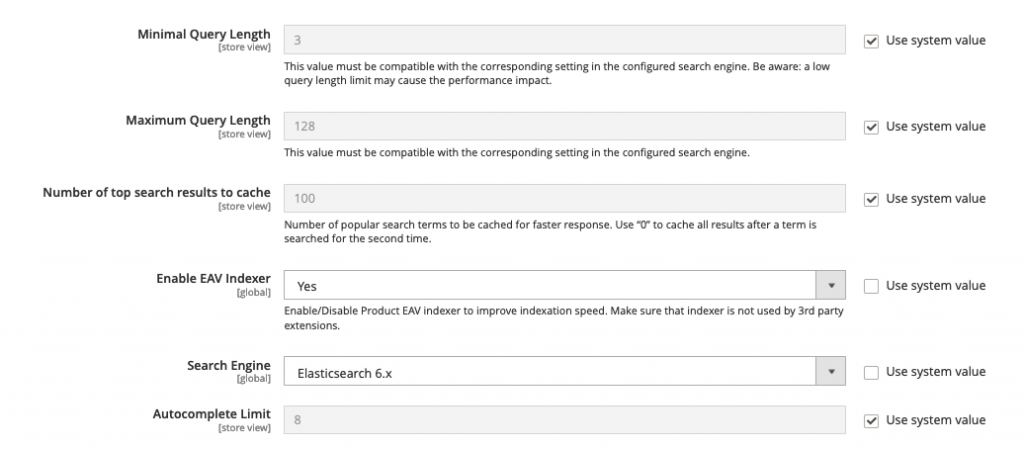
- Set the Enable EAV Indexer if you want to enable or disable the Product EAV indexer.
You can have the ability to improve indexation speed and restrict the indexer from the use by third-party extensions.
Bear in mind that this option is an only option only available for Elasticsearch or Elasticsearch 5.x Search Engines.
- You can limit the length and word count of the search query text by setting a value for both Minimal Query Length and Maximum Query Length.
Keep in mind that the value set for this minimum and maximum range must be well-matched with the corresponding one that sets in your Elasticsearch search engine configurations.
- If you want to limit the number of popular search results to cache for faster responses, please set a quantity for Number of top search results to cache.
The default value is one hundred. You should have a value of 0 caches all search terms and results when entered a second time.
- To maximize the number of search results to display for search autocomplete, you can set an amount for Autocomplete Limit.
Restricting this amount helps to increase the performance of searches and reduce the displayed list size. The default value is 8.
Step 2: Configure the Elasticsearch connection
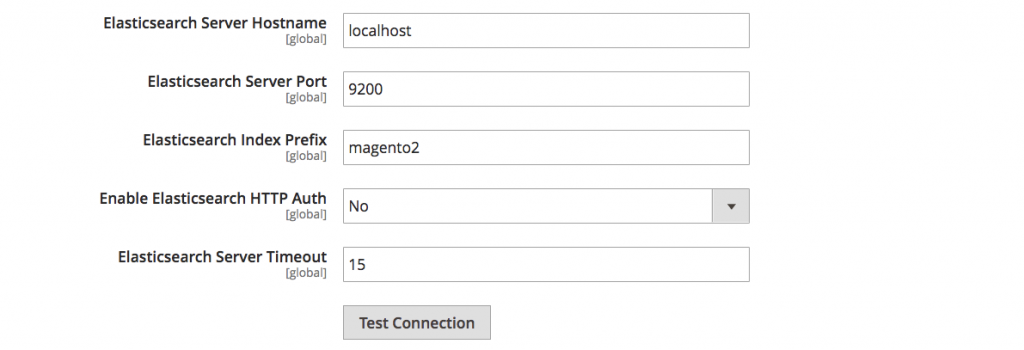
- Enter the Elasticsearch Server Hostname, and the default here is the localhost.
- Enter the Elasticsearch Server Port
- For Elasticsearch Index Prefix, enter a prefix so that the Elasticsearch index can be identified.
“Magento 2 extension” is an example.
- Set Enable Elasticsearch HTTP Auth to Yes if you want to use HTTP authentication to remind for a username and password to have an access Elasticsearch Server.
- For Elasticsearch Server Timeout, the system times out after entering the number of seconds.
- If you need to verify the configuration, click Test Connection to carry out this.
Step 3: Configure suggestions and recommendations
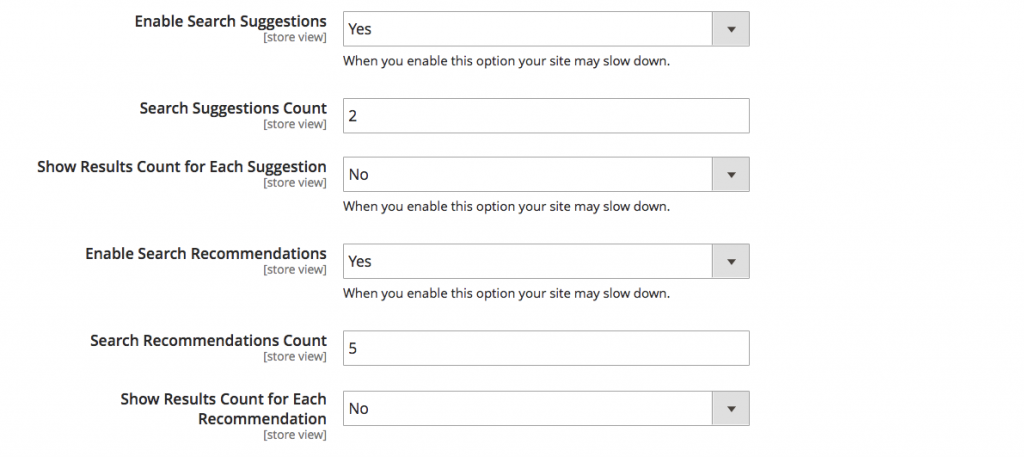
This is an important step as the search suggestions and recommendations can impact server performance.
- Set Enable Search Suggestions to Yes and do the below instructions:
- For Search Suggestions Count, you can enter the number of search suggestions to offer.
- Set Show Results for Each Suggestion to Yes if you want to show the number of results found for each suggestion.
- To offer recommendations, set Enable Search Recommendations to Yes and do the following steps:
- For Search Recommendation Count, enter the number of recommendations to offer.
- To show the number of results found for each recommendation, set Show Results Count for Each Recommendation to Yes.
- When complete, you can click Save Config.
Final Thoughts
Magento 2 Elasticsearch extension is such an extraordinarily perfect and suitable for your online store if you want to increase interactions with your customers as well as sales and revenues.
After reading this article, we hope that you can understand more about this extension.
Don’t hesitate! Let’s have it immediately!
You will see there are more benefits than drawbacks.