In this article, we will clarify why Product Zoom is a need for e-commerce, as well as provide our top 5 Magento 2 Product Zoom Extensions that suited for your online store.
All e-commerce businesses want to attract and satisfy customers whenever they visit stores. And one of the most important elements is visual.
Every store owner makes their images to be the most beautiful and sparkling to impress customers at first sight. However, it’s not enough.
When shopping online, they all want to get the best quality products. And Product Zoom feature is a tool for this purpose.
More Visual – More Sales, for Sure!
Product Zoom enables customers to enlarge images, hence, be able to view products in detail.

From time to time, it has become a must-have feature for any online store because:
Firstly, instead of having to leave and load another page, the Product Zoom feature will take care. You just have to do some simple manipulations and everything is solved.
Secondly, small details make big differences. By appearance, there are enormous identical items in the market. However, Product Zoom makes products differentiated by displaying in detail. Accordingly, customers are convinced to buy.
Furthermore, one of the biggest concerns these days is the product quality and authenticity. For this reason, online stores with product zoom will create more reliability. Without a doubt, the sales will be raised.
Though the default does support this function, you still need an extension to smoothly apply. Here in the section below, we refer to extensions for Magento 2. Take a look and you’ll see.
Basic Features in Magento 2 Image Zoom Extensions
Magento Zoom Extensions mostly provide several features as following:
- Default Zoom: On-page display
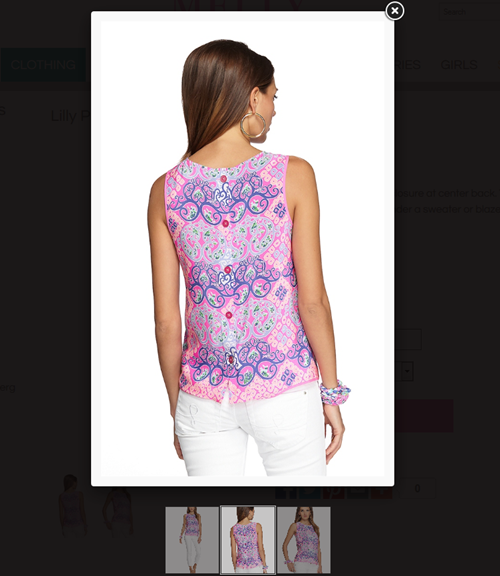
- Inner Zoom: Same frame display
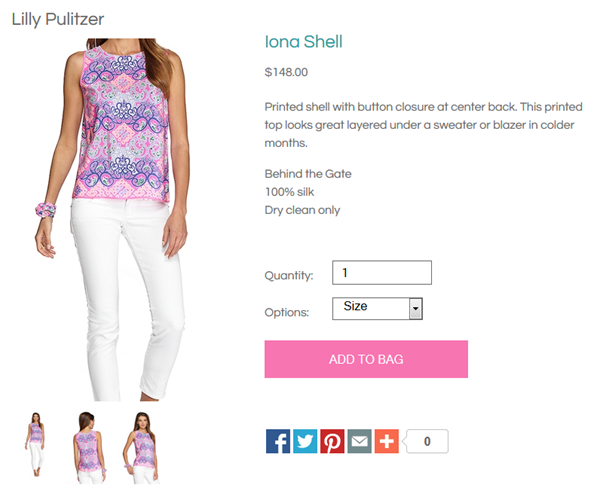
- Window Zoom: Aside display
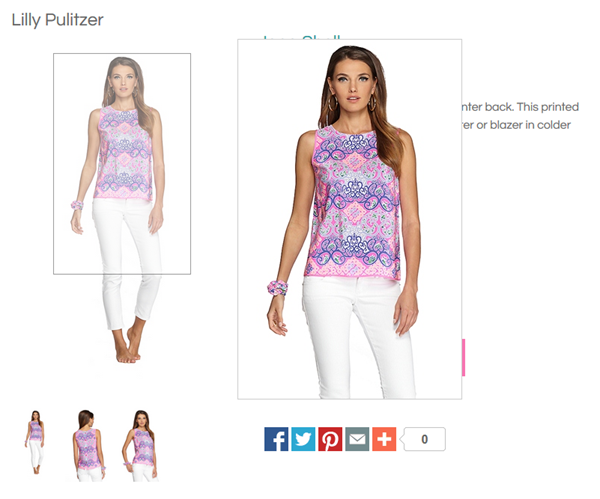
- Lens Zoom: Mouse-over action to zoom
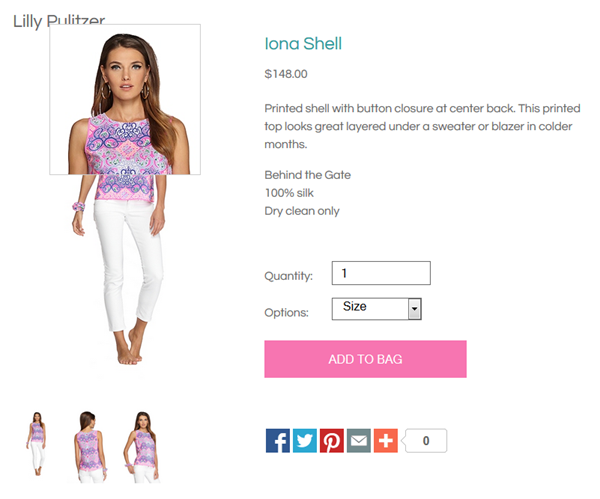
- Zoom Options: Different types of zooming
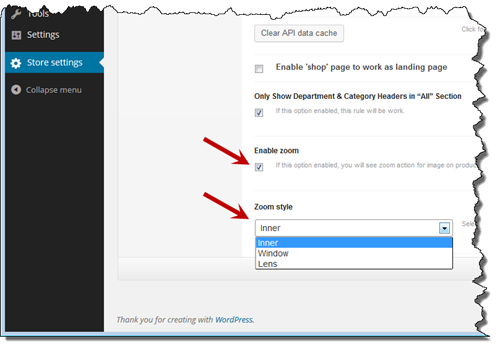
Although having such common features, each extension will have its outstanding ones for particular purposes. Let’s get started to find the most suitable!
5+ Recommendations on Magento 2 Product Image Zoom Extension: FREE & Paid
#1. Zoom Extension for Magento 2 by KTree – FREE
This Magento 2 Product Zoom Extension Free is a powerful tool.

Customers don’t have to worry about the resolution of the image. Such a problem will easily be solved with KTree Zoom.
Highlighted features:
- Easy integration.
- Sharp and powerful zooming.
- Mouse-over action.
- High-resolution image.
- JavaScript using.
- Mobile responsive.
- Easy configuration.
#2. Advance Product Quick View by WeltPixel – FREE

You may wonder about its name as it obviously provides Quick View function.
However, the image zoom feature is also available. This is such a multi-purpose extension for a Magento 2 Product Zoom Extension Free.
Highlighted features:
- Fully responsive.
- Product Zoom and magnifier options.
- Other features of Quick View.
#3. Advance Product Magnifier by Envision – $29
Not only does this Magento zoom extension enable customers to view high-quality magnified versions, but it also provides the ability to display different images of the same product.

Moreover, the enlarged version will not overlay other information, namely, product features, price, Add to Cart button, etc.
Highlighted features:
- Mouse-over action.
- Zoom box size set-up.
- Multiple images display.
- Easily enabling/disabling.
- Image slider.
#4. Magic Zoom by Magic Toolbox – $49
With this extension, customers will have a chance to view beautiful close-up images in 3 styles: outside, inside, magnifier.

This extension enables all the images to be displayed perfectly on any touch-screen. Moreover, it is fully responsive to every device.
Highlighted features:
- 3 zooming effects.
- Automatically high-resolution images.
- Magnifier-control by mouse wheel.
- Instant loading.
- Fully responsive.
- Suitable for touch-screen.
- Fully customizable.
- Easy installation.
#5. Product Zoom Pro by Solwininfotech – $79
Moving to the premium product, here we have Product Zoom Pro developed by Solwininfotech.
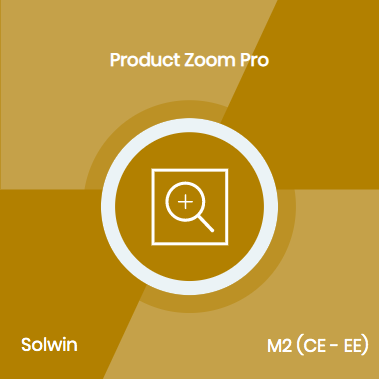
Customers are able to view the magnifier without clicks, instead, do some mouse-over actions and just wait for it to popup. In addition, the zoom in, zoom out preview functionality is also provided.
Highlighted features:
- Easy installation.
- Colored tints.
- Image Gallery.
- Fade in/Fade out.
- Rich configuration.
- Two images using: low and high-resolution.
#6. Product Image Zoom by FME – $79.99
Product Image Zoom has various powerful features, enables you to optimize zooming function in your online store.

This extension helps to beautifully show visual details of products. Additionally, there’re 2 zooming options to display details that can’t be seen on the standard resolution.
Highlighted features:
- 2 zooming options: Magnifier & Full-screen lightbox.
- 9 types of magnifier.
- Configuration options.
- Mobile view.
- Product zoom rules.
- Zoom feature restriction.
- Conditions set-up.
#7. Magento 2 Lightbox Pro by Swissuplabs – $79.99

Another extension for product zooming enables you to satisfy customers with a more convenient product look. This powerful extension with extraordinary features definitely won’t let you down.
Highlighted features:
- Easy customization.
- Lightbox popup.
- Different types of popup.
- Custom gallery widget.
- A zoom lens.
- Customizable thumbnails.
| No. | Extension | Provider | Compatibility | Price |
|---|---|---|---|---|
| 1 | KTree | Magento 2.0 | FREE | |
| 2 | WeltPixel | Magento 2.3 | FREE | |
| 3 | Envision | Magento 2.0 | $29 | |
| 4 | Magic Toolbox | Magento 2.0 - 2.1 - 2.2 - 2.3 | $49 | |
| 5 | Solwininfotech | Magento 2.0.x - 2.1.x - 2.2.x - 2.3.x | $79 | |
| 6 | FME | Magento 2.1.x - 2.2.x - 2.3.x | $79.99 | |
| 7 | Swissuplabs | Magento 2.1.x - 2.2.x - 2.3.x | $79.99 |
Conclusion
To sum up, creating a belief from customers is essential for any firm. Though Product Zoom is not the most important, it is a must-have feature for online stores now.
We hope that this article is helpful enough, thenceforth, you can find your own Magento 2 Product Zoom Extension.
Don’t be hesitate to comment if you need further information. Thanks for reading!












