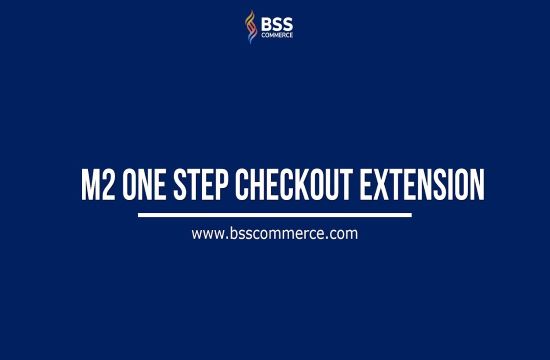Aheadworks One Step Checkout for Magento 2 is relatively well-known among Magento users because of its various features to help you to improve your checkout.
This extension helps to improve your checkout process that is too complicated and slow compared to your opponents.
Are you still wondering whether it brings for you anything else?
That’s why you should read this article to understand more about this extension and update your online store with it right now.
Let’s go!
Why Is Aheadworks One Step Checkout Necessary?

Aheadworks One Step Checkout for Magento 2, in particular, and other One Step Checkout solutions, in general, provide a user-friendly one step checkout to speed up the whole shopping experience and help customers get a sense of satisfaction significantly.
Moreover, you can create a converting checkout in a few clicks to boost sales and revenues.
Highlighted features to take notes

Firstly, The Aheadworks Smart One Step Checkout for Magento 2 is a good tool renovates the default checkout page which not only reduces the number of steps of pages to ones but it also eliminates such distractions as the page footer and header.
Secondly, this extension also provides customers with an extremely user-friendly function and demand.
For example, registered customers are more beneficial than those who are unregistered, the Aheadworks One Step Checkout Magento 2 module allows people to log in right on the checkout page.
After logging in to your online store, all the necessary information is added to the checkout page automatically and quickly.
Thirdly, another improvement of Aheadworks Smart One Step Checkout Magento 2 extension is the ability to edit product options right on the checkout page.
Visitors don’t need to leave the page to change specific products as all things are covered on one page.

Fourthly, one of the most important features of this module is that the checkout program fully gives card gifts, discount codes, and store credits.
As a result, customers can get more presents or discounts as the suitable fields are accessible on the checkout page
Finally, the module has the ability to detect a visitor country via GeoIP and suggest autocomplete addresses by Google.
The Aheadworks One Step Checkout for Magento 2 allows you to view and find fields causing cart abandonment quickly.
Apart from that, you can figure out the conversion rate of your checkout page as well as abandoned checkout revenue via detailed information.
Because of the total amount of placed orders, you can view order placed revenue and compare it with the abandoned checkout revenue.
Huge benefits you will get

- Set up a converting Magento 2 checkout easily
This extension provides you with great tools to create an excellent checkout without difficulty.
Although you don’t have any specific knowledge of this field, you still complete it with a few simple clicks.
- Increase orders and profits
Since customers can complete their orders or change their product options on one page, they will have more motivation to buy items in your online store and come back again.
As a result, you can boost sales and revenues that leads to a dramatic rise in profits.
- Boost customers’ satisfaction
This extension supplies a user-friendly one step checkout interface so that customers can use and experience quickly and comfortably.
Moreover, all things are placed on the same page so they don’t need to do too many steps in their order and checkout process.
Useful Guide to Master in Aheadworks One Step Checkout
The tutorial divides into four steps as the following:
Step 1: Configure your extension

The first thing you need to do is configure the extension customizing the checkout page according to your wish.
The Aheadworks One Step Checkout for Magento 2 allows users to show/hide selected fields and define their order. It is helpful as all useless information is removed.
If you need to know more about your customers, you can request additional information in a new field.
Besides, default field values are so important to set up as you can even configure delivery date and timing fields, as well as allow customers to leave notes.
For the payment methods, you can upload a security protocol badge and decide whether to enable GeoIP detection and Google address suggestions.
Step 2: Complete forms

If you complete the configuration, your customers can have such huge advantages such as form autocomplete, country autodetects, Google suggestions, autofill for logged customers, items editing right on the checkout page, convenient login, and tons of other benefits.
Step 3: Check the performance

After completing all processes, you need to wait and check the performance of your checkout page.
With this extension, you can view detailed and comprehensive reports.
Step 4: Improve checkout page

In this final step, you can improve your checkout page according to your preference even more with the help of information from the aforementioned step.
Backend
To configure the extension, go to Stores -> Settings -> Configuration -> Aheadworks Extensions -> One Step Checkout.
The configuration page consists of 8 parts: General, Newsletter Subscription Options, Default Values, Delivery Date Options, Shipping Fields Customization, Billing Fields Customization, Trust Seals Block, and GeoIP Settings.
Keep reading to figure out more about each section of this configuration.
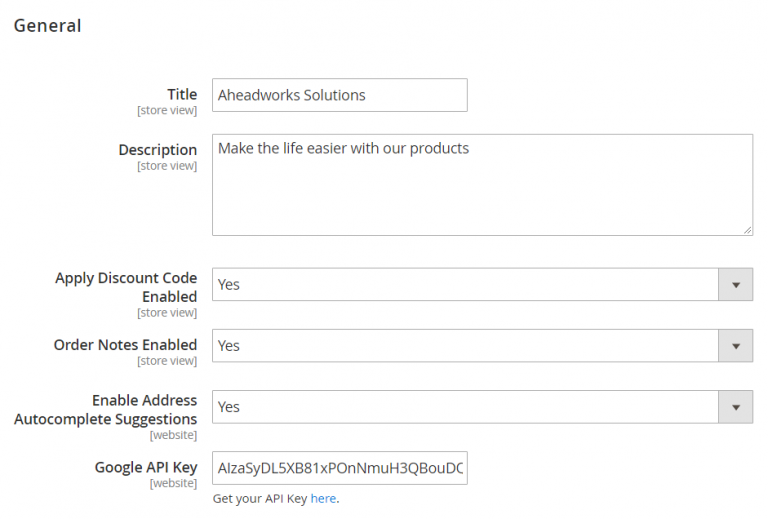
The General section gives permission to admins to customize the heading of the Magento 2 checkout page and add a description.
Moreover, you can build customers’ loyalty and satisfaction by enabling or disabling discount codes and order notes. As a result, this will help to collect more data from purchasers.
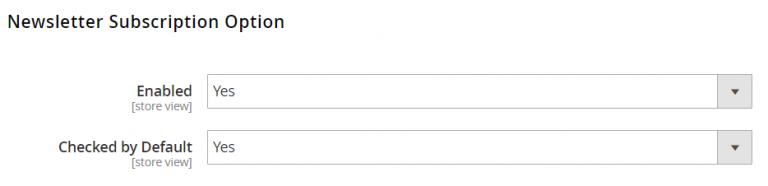
You can create more own features to make your online shop more unique in the Newsletter Subscribe Option.
In addition, it is also checked by default, which helps to get more newsletter subscribers.
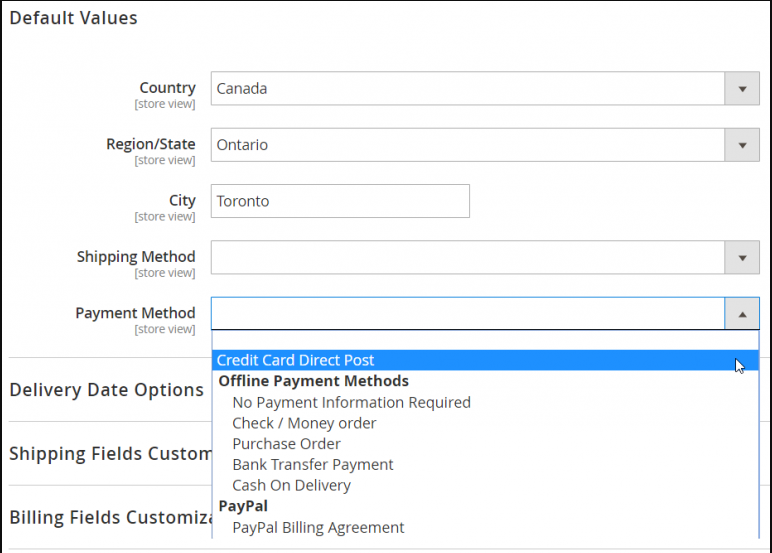
Default Values is the place where you can select the values to show on your checkout page. If most of your customers are from the same country, region, or even city, specify this information as default values – you will effectively improve the checkout procedure.
Another convenient thing is that you can select default shipping and payment methods depending on your suitable time.
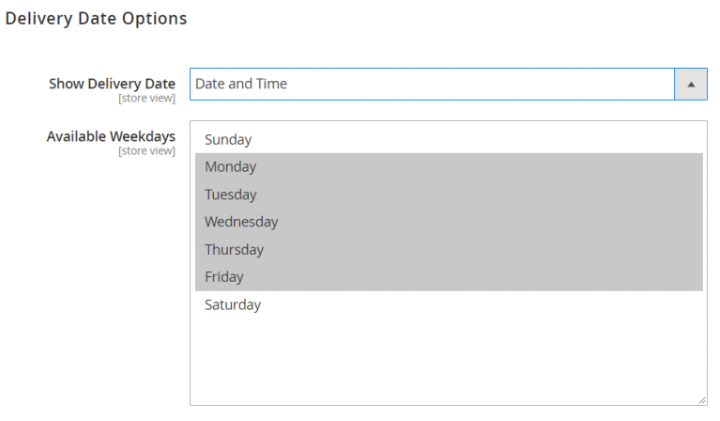
In Delivery Date Options, you can adjust a delivery date with two options being Date and Time or date only.
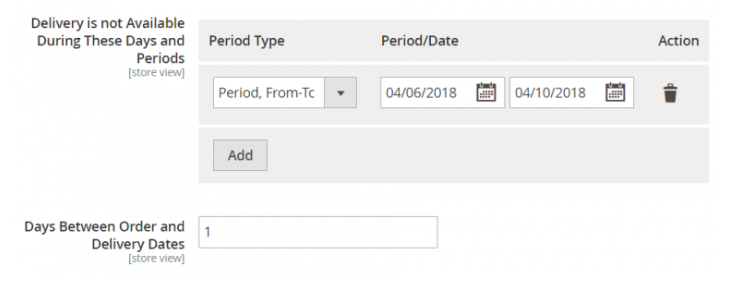
In this part, you can also create a list of days when delivery is accessible and suitable.
Four-period types are listed to choose such as a single day, a recurring day of the week, a recurring day of the month, or period from-to.
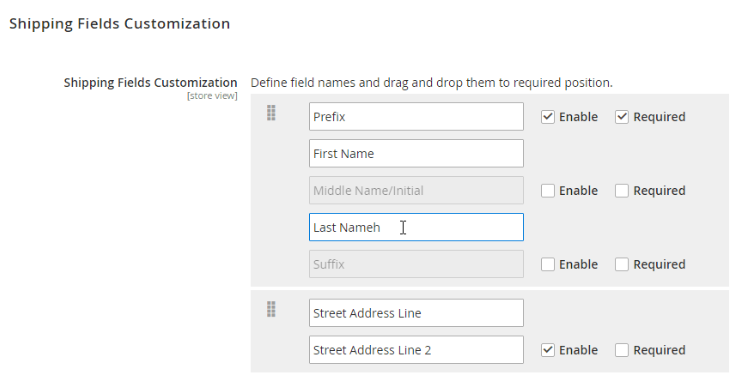
The Shipping Fields Customization section has the main function disabling particular options.
Keep in mind that some fields are required by default and others that can be enabled/disabled from the backend.
Moreover, you can also make these fields required and add to this defining names for all fields is possible.
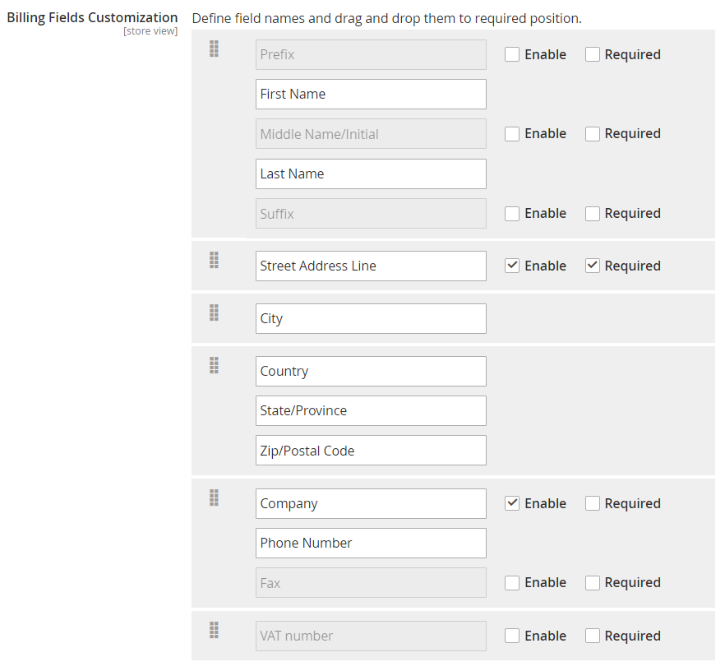
Billing Fields Customization section has the same options as the Shipping Fields Customization section, which we have mentioned.
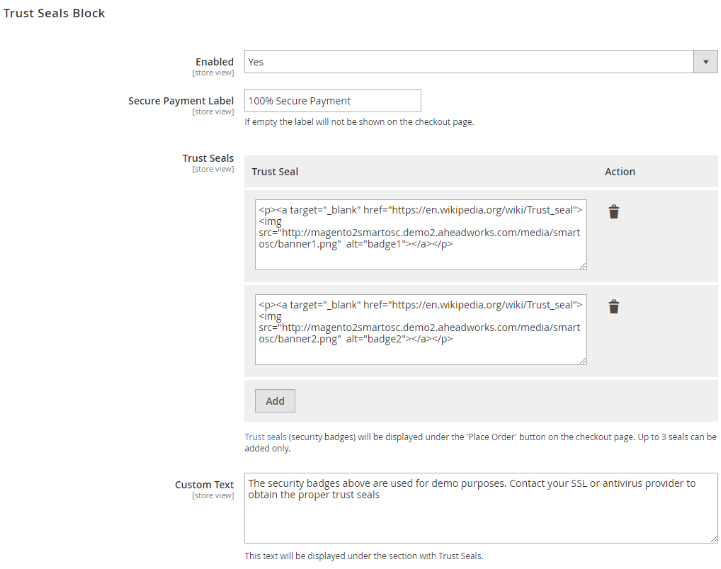
You can configure security badges displayed under the “Place Order” button on the checkout page in the Trust Seals Block.
Moreover, enable the feature, specify the secure payment label, add trust seals, and specify custom text that will be displayed under the section with Trust Seals.
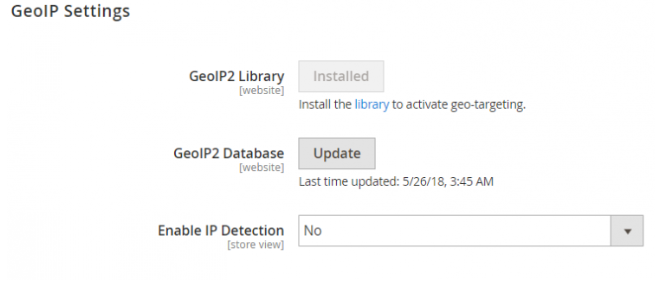
The last configuration section is GeoIP Settings, where you can install the GeoIP2 library, update the existing GeoIP2 database, and enable the IP detection feature.
Frontend
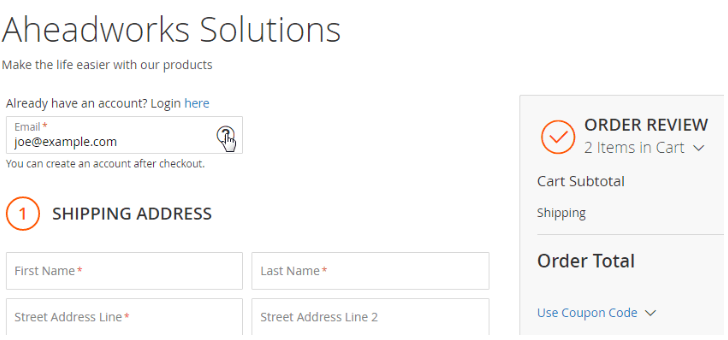
The Aheadworks Smart One Step Checkout Magento 2 extension is an excellent tool that allows you to add a custom title and description for the checkout page (“Aheadworks Solutions” and text below).
In the next step, you can log in to access information continuously on the page from a customer account.
If you are not registered or don’t want to log in, you should leave your email address as and an account can be created after the checkout using the email.
Furthermore, the extension will send an order confirmation to the specified address so that you can make sure about what you buy.
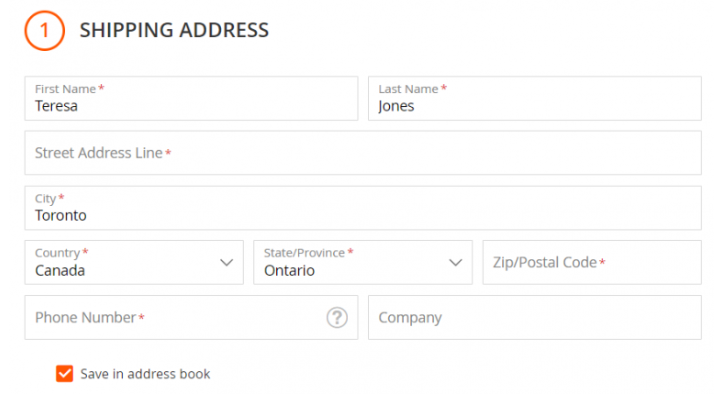
The next thing in the frontend is to specify the shipping address.
Bear in mind that some fields contain default values that can be replaced.
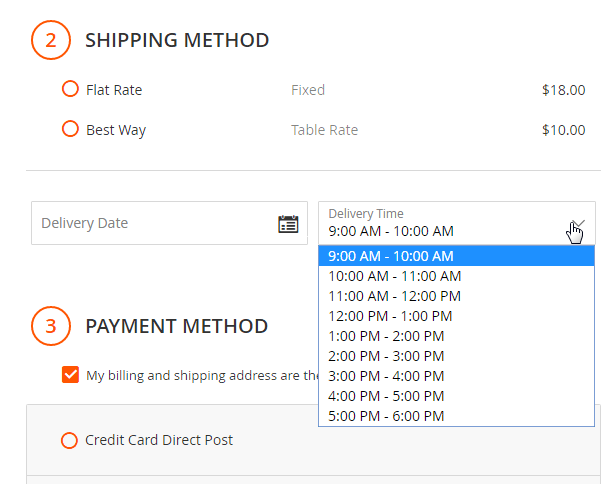
In this Shipping Method section, purchasers will have the ability to choose what shipping method they want or specify the convenient delivery date and time.
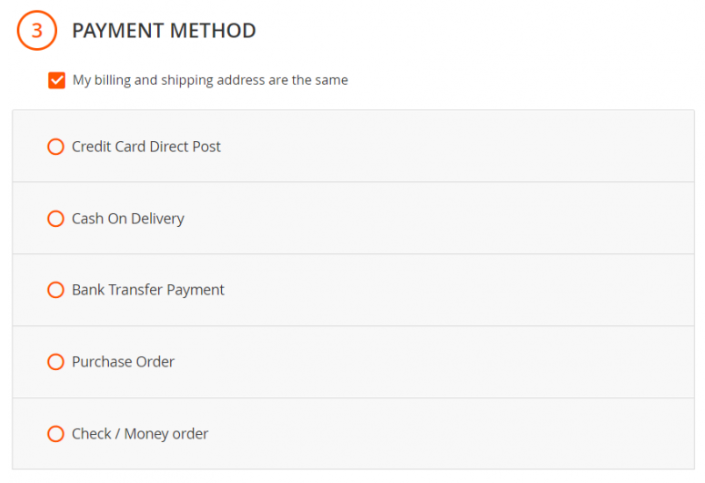
In the payment method, there are so many payment methods listed.
If your billing and shipping addresses are the same content, check the suitable option to reduce the number of fields that must be specified.
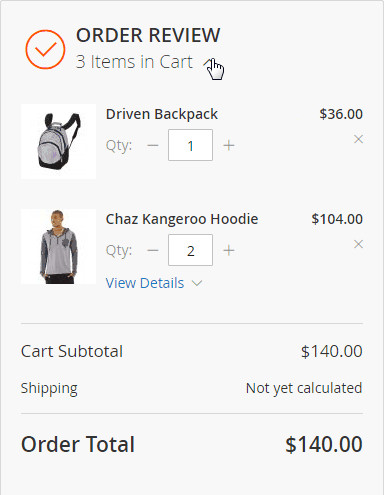
Customers can view products in the cart, change their quantity, and view details of configurable products in the Order Review Section.
Furthermore, you can use a coupon code or gift card, sign up for the newsletter, accept terms and conditions, and add order notes.
Moreover, security badges and a short description are displayed below the “Place Order” button.
Final words
After reading this article, we hope that you have a better understanding of this extension.
Feel free to let us know if you have any questions.
We are here to support you dedicatedly and fully.