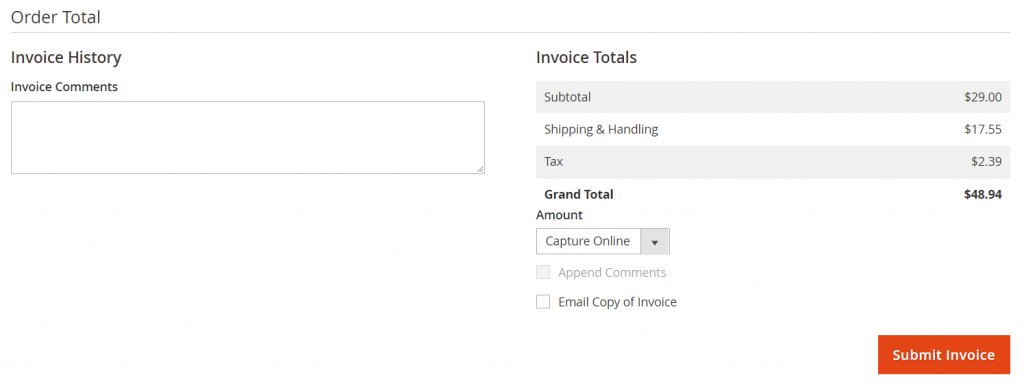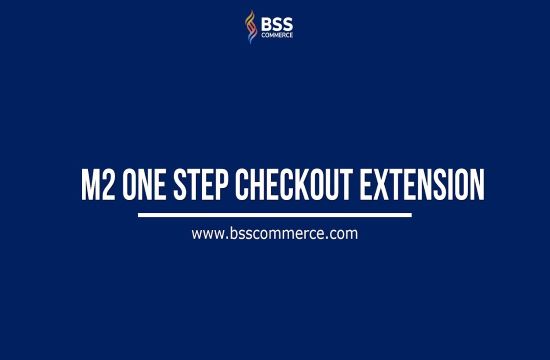Is Magento 2 pdf invoice necessary in the e-commerce business? – Of course, it is.
If you are a smart online owner, get this extension immediately to have beautiful invoice templates. It also catches your customers’ attention, which can help you boost sales and revenues dramatically.
Keep reading this article carefully as we will provide users a top list of the extension and how to create it yourself easily.
Get started!
Top List of The Best Magento 2 Pdf Invoice
1. Pdf Invoice for Magento 2 by Mageplaza

Price: $199
Version: Contact for detail
Highlighted features:
- Include eye-catching templates
- Allow supporting multiple languages
- Assist billing information
- Add layouts and design quickly and easily
- Fields can drag and drop without difficulty
Overview:
With Magento pdf invoice, you can have the ability to create a great pdfs for your invoice, which can make customers comfortable and enjoyable to see the eye-catching designs when they visit your online store.
Moreover, you can also easily adjust, customize, and choose the desired language to provide clients with the best services.
2. Pro Pdf Invoice by Vnecoms
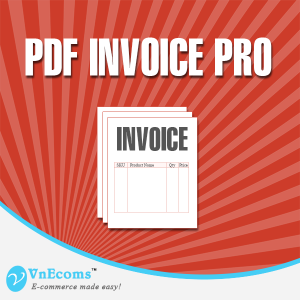
Price: $59
Version: 1.2.0.2.17
Highlighted features:
- Custom all order, invoice, shipment, credit momo pdf templates
- Insert item widget, barcode, QR code
- Insert invoice template from uploading your HTML template
Overview:
The Magento pdf invoice provided by Vnecoms is a must-have tool for every Magento shop owners as it allows them to insert attractive invoice template to attract customers.
Furthermore, it also supports multiple languages, different layouts to provide the best services for customers.
3. Pdf Invoice for Magento by MageAnts

Price: $99
Version: 2.0.x – 2..3.x
Highlighted features:
- Preview PDF invoice before saving
- Allow to HTML tags and support CSS
- A PDF invoice will be attached & sent to customers via email
- Customer also download Order PDF from frontend
Overview:
You can customize the pdf designs of your store’s invoice according to your brand images with this extension. By doing this, you can have a distinct invoice that can help improve your brand building. It also contributes to your store to look more beautiful to catch the customer’s attention.
4. Auto Invoice And Shipment by Cynoinfotech

Price: $34
Version: 2.1.x 2.3.x
Highlighted features:
- Create invoices and shipments process in an automatical way
- Install and configure with your store easily
- Enable/Disable extension from the backend
- Send confirmation email of invoices and shipment to the customer
Overview:
This extension is the most effective tool for saving time when creating invoice manual and payment transactions. This extension generates invoices and shipment processes to customers automatically after their orders placed, which can increase your customers’ satisfaction every time they purchase your products.
5. Invoice Pdf Generator by EaDesign

Price: $0
Version: 1.2.9
Highlighted features:
- Change the Magento pdf invoice according to your needs
- Insert CCS to custom your template
- Insert variables to change the name of the pdf
- Send pdf attachment to the invoice by email
Overview:
This Magento 2 pdf invoice extension free is an excellent tool to exploit the power of email templates. The most significant benefit of the PDF templates is the fact that you can choose the store the module is for. This system allows the store owner to generate personalized invoice PDF printouts for each store.
As a result, you can choose for your store a suitable sample invoice, or can also upload it to the store with the template that you design by using this Magento 2 pdf invoice free.
6. Custom Pdf Invoice Layout by Magepsycho

Price: $0
Version: Contact for detail
Highlighted features:
- Add images, text. logo, or anything you want
- Display layouts of invoice beautifully and properly
- Allow inserting other information like tax, address, etc
- Easy install and use
Overview:
With Magento 2 pdf invoice free, you can create a great site to attract customers’ attention. Moreover, this extension also boosts sales and revenues quickly, without any cost.
Creating a Pdf Invoice for Magento 2
If you feel that these extension mentioned above isn’t suitable for your store, you can create a Magento 2 pdf invoice extension free by using our instructions as follows.
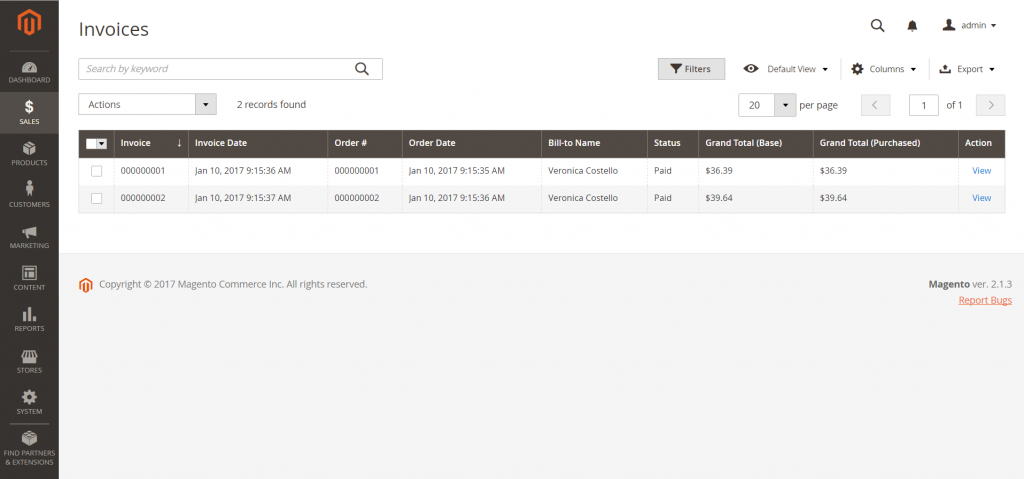
Creating a pdf invoice for order helps to covert the temporary sales order into a permanent record of the law. A new invoice page looks like a completed order, with some files being added.
You can generate a pdf invoice with a packing slip, and also print shipping labels from your carrier account. Besides, you may divide a single order into partial shipments, which are invoiced separately, if needed.
When new orders are set to Processing, Automatically Invoice All Items becomes accessible in the configuration. Credit card payment methods complete the invoicing step as part of the process when Payment Action is set to Authorize and Capture. In this situation, the Invoice button does not appear, and the order is ready to ship
A Magento pdf invoice for an order must be generated before printing it.
Invoice an order
- On the Admin sidebar, choose Sales.
- In the Operations option, click Orders.
- Choose the sales order with the status of Processing in the grid.
- In the Action Column, choose View.
- In the header of the sales order, select the Invoice section.
The new invoice pages look the same as the completed ones as below photo:
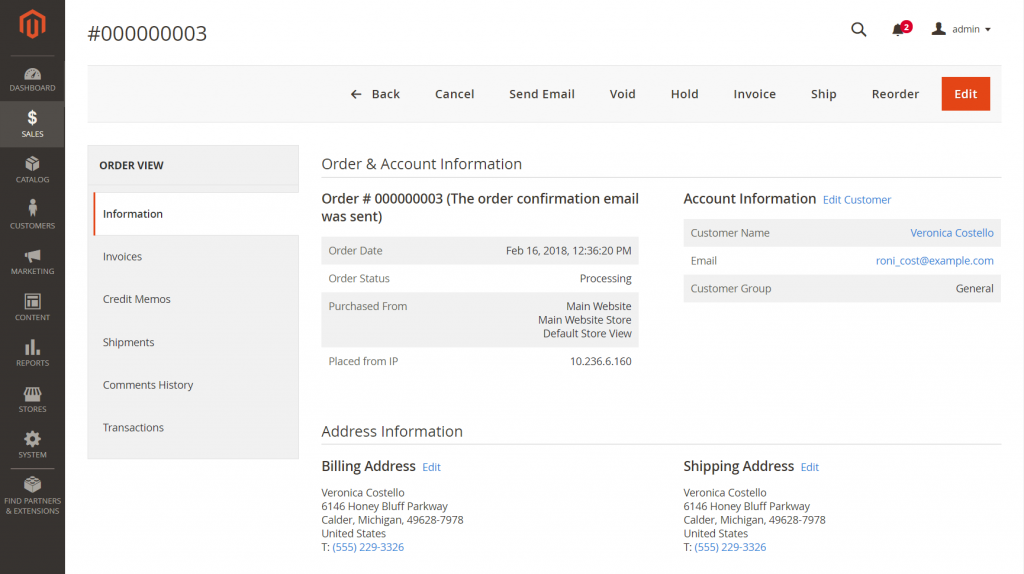
- In case the items are ready to ship, you should generate a packing slip for the shipment:
- In the Shipping Information section, choose the Create Shipment checkbox to select it.
The shipment record and the invoice need creating at the same time.
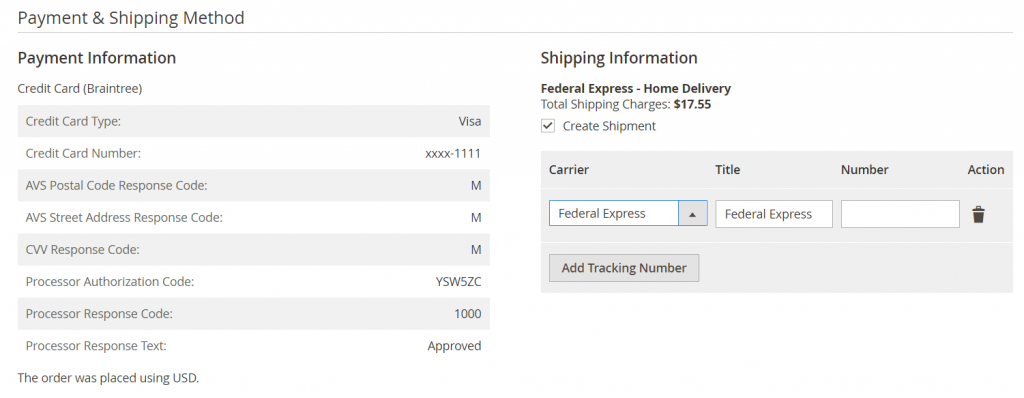
- Include tracking number: you can choose to add tracking number and then enter the tracking information: title, number, carrier.
- Next, create a partial invoice:
Firstly, update the Qty to Invoice column to include only specific items on the invoice In the Items to the Invoice section.
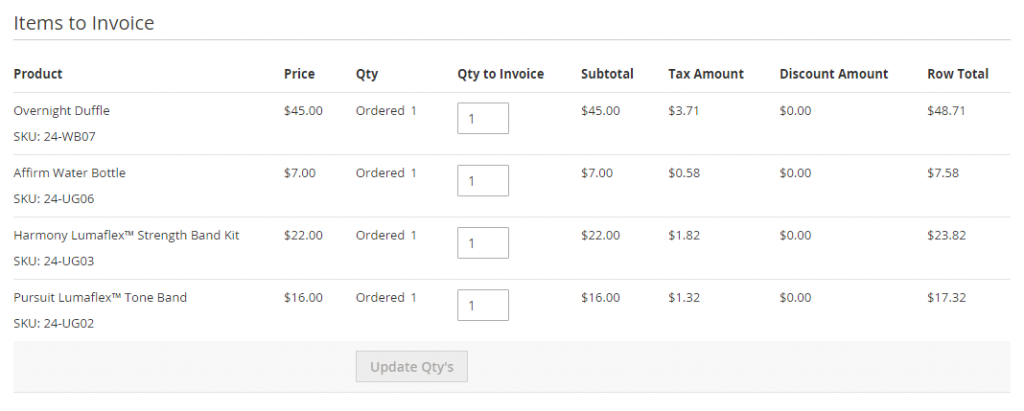
Then, choose Update Qty’s.
- In case an online payment method was used for the order, set Amount to the appropriate option.
- After generating the pdf invoice, if you want to notify customers through email, let’s follow these steps below:
- Click the Email Copy of Invoice checkbox.
- Enter any Invoice Comments. If you want to include the comments in the notification email, mark the Append Comments checkbox.
- When complete, choose Submit Invoice at the bottom of the page. The order’s status will change from Pending to Complete.
Print the invoice
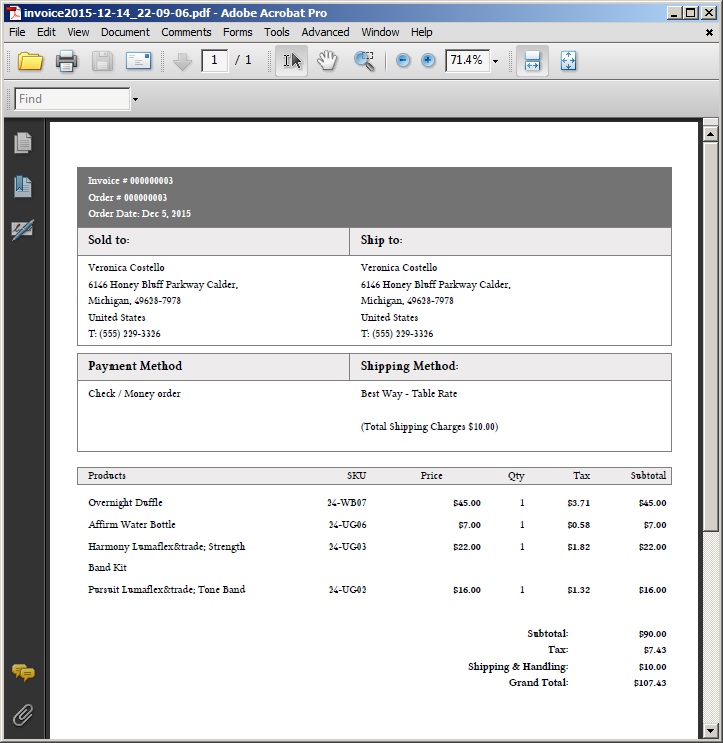
- Select Print to generate a pdf invoice.
- Save the created pdf invoice in a file or print it.
Conclusion
After finishing the article, we hope you can find a good Magento 2 pdf extension that is free or not for your online store. In other words, you can create one by yourself with the detailed information we provide above.
If you have any questions, feel free to let us know.